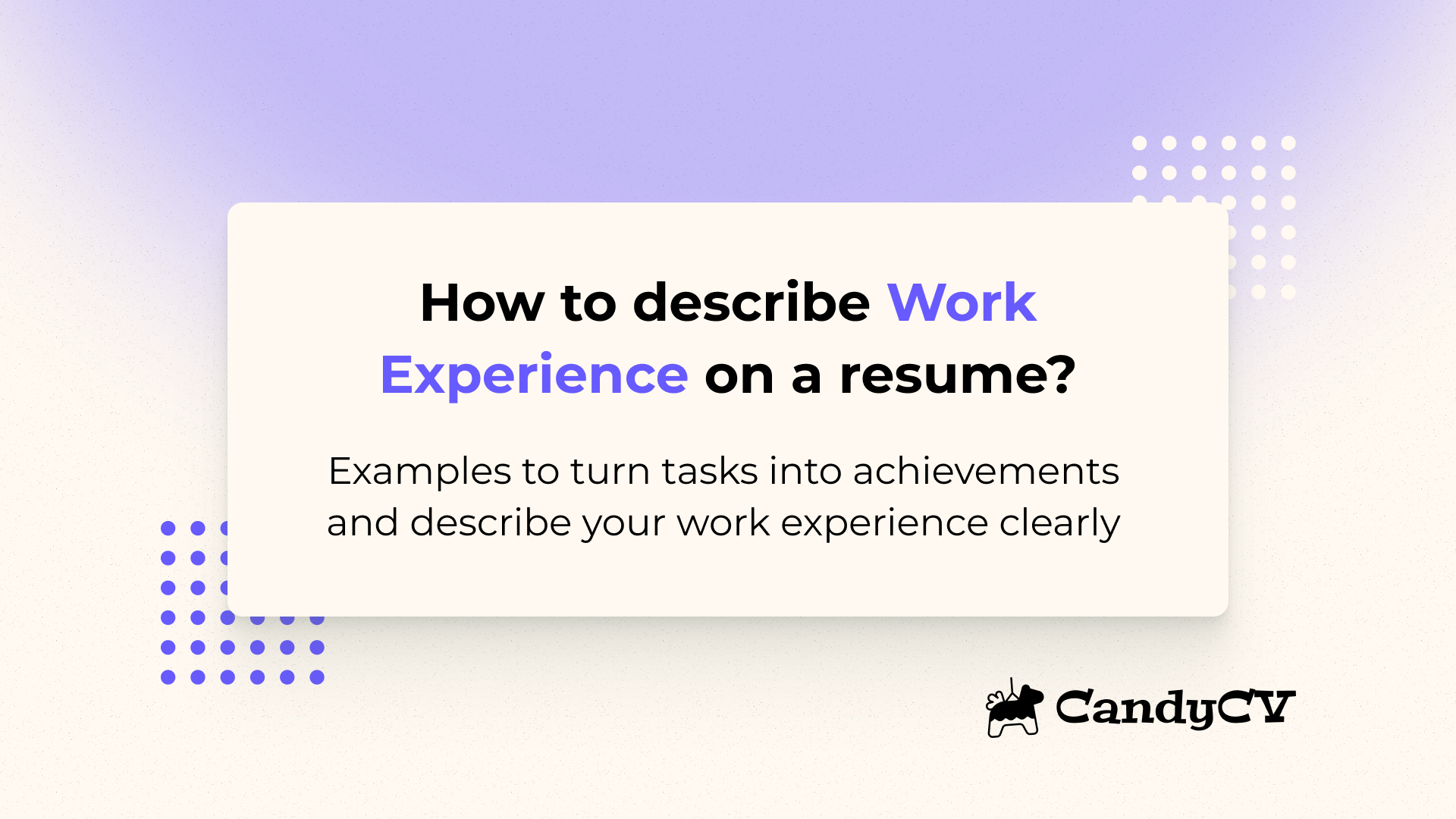How to highlight your skills on a resume (with ATS-Friendly templates and examples)
In most hiring processes today (especially for technical, digital, administrative, customer support, marketing, or data roles) the first place recruiters look isn’t your resume. It’s an ATS (Applicant Tracking System) or the search bar inside a job board.
These systems work like a search engine: someone types in keywords that define the role (“advanced Excel,” “customer service,” “Java,” “B2B sales”), and the system returns the resumes that contain those skills if it can read them correctly.
At the same time, more companies are shifting toward skill-based hiring: instead of focusing on past job titles or degrees, they’re looking for clear evidence of what you can actually do and whether your skills match the work they need done.
That’s why knowing how to show your skills on a resume, and doing it in a way both humans and ATS can interpret, is non-negotiable. You need to:
- Show up in ATS searches, and
- Help the hiring manager instantly understand why you’re a fit.
This isn’t about hacks or “beating the ATS.” It’s about describing your experience in a language that both algorithms and recruiters understand: clear skill names, placed in the right sections, backed by real evidence.
In this guide, you’ll learn how to:
- Understand what actually counts as a skill on a resume and which ones carry the most weight for ATS and recruiters.
- Know where and how to list your skills so they’re easy to parse and rank.
- Turn tasks and achievements into real skill evidence, with examples and resume templates that make those skills stand out.
- Show technical and soft skills whether you have experience or you’re just getting started.
- Adjust your skill section to rank higher in ATS searches.
- Spot and fix common resume skill mistakes that can keep you out of shortlists.
We’ll close with a practical, fast method to upgrade your resume’s skill section so it aligns with how resumes are searched, filtered, and evaluated today.
What counts as a skill on a resume (for ATS and Recruiters)
If you want your resume to be ATS-readable and actually useful to a recruiter, you need to understand how they classify skills and what they expect to find.
An ATS doesn’t “reason.” It looks for patterns, keywords, and expressions that represent activities, tools, and behaviors. A recruiter does reason—but in ridiculously short time. They need to confirm in seconds whether you can do the core tasks of the role.
That’s why a skill on a resume isn’t a loose word (the classic “communication” or “teamwork”). It’s a demonstrable signal of value. And those signals fall into three groups: technical skills, soft skills, and hybrid skills.
Hard skills on a resume (technical skills)
Technical skills are the ones a system or a hiring manager can identify explicitly because they refer to specific tools, processes, or knowledge.
Traits of a real hard skill
- It has a recognizable name: Excel, Python, AutoCAD, SAP, Figma, SQL, billing, SEO.
- You can demonstrate it by executing a procedure or producing a verifiable result.
- ATS systems detect them easily because they’re standard keywords.
- Recruiters use them as the first filter: if a task is essential and you don’t have the skill, you’re out.
What actually counts as a hard skill
- Tools: Excel, Power BI, Figma, Notion, Salesforce
- Languages: HTML, SQL, Python
- Methodologies: Scrum, UX Research, Six Sigma
- Processes: month-end closing, document management, data analysis
- Specific tasks: phone support, electronic invoicing, order management
- Knowledge areas: basic labor regulations, general accounting, technical SEO
How ATS and Recruiters interpret hard skills
An ATS will pick them up anywhere: the skills section, experience bullets, projects, or education.
A recruiter looks at two levels:
- Declaration: the skill appears in a list of names.
- Evidence: the skill shows up inside a task or achievement.
Example for an administrative role:
- Declaration: Advanced Excel.
- Evidence: “Built monthly Excel reports using pivot tables and formulas to analyze budget variance.”
You need both.
Soft skills on a resume (and why most resumes fail here)
This is where most resumes collapse. Soft skills are not a list of adjectives. They don’t help an ATS (too ambiguous, too many variations), and recruiters ignore them unless they appear inside a specific behavior.
What soft skills actually are
They’re abilities related to how you work, not the tool you use: how you communicate, organize tasks, solve problems, collaborate, or handle uncertainty.
ATS systems detect them poorly due to ambiguity. Recruiters skip them unless they’re contextualized. For them to be credible, they need to appear as evidence.
Unlike technical skills (which you should list explicitly because they act as keywords) soft skills only add value when they can be inferred from something you did. That’s why you don’t need a “soft skills” section. For example, instead of writing:
“Clear communication.”
Add a line in your experience that shows the skill in action:
“Explained technical changes to non-technical users to reduce repeat support issues.”
Hybrid skills: when a skill has both technical and behavioral components
Hybrid skills are especially valuable because they combine:
- A technical component (tools, processes, domain knowledge), and
- A behavioral component (how you coordinate, communicate, prioritize, or lead).
Most meaningful competencies in the job market are hybrid, even though people treat them like labels. And that’s exactly why they only work when embedded in your experience, projects, or education—not as standalone words.
A classic example: “project management.”
“Project management” involves planning, communication, task tracking, negotiation, tools like Jira or Trello, methodologies, reporting, and more.
If you want to communicate that you can actually manage projects, write something like:
“Planned deliverables, coordinated three internal teams, and documented progress in Jira to reduce recurring delays.”
With one line:
- The ATS detects relevant technical signals: Jira, planning, documentation.
- The recruiter sees the behavioral side: coordination, communication, follow-up.
- And both see the outcome: fewer delays.
How ATS and job boards detect skills in a resume
Before thinking about “beating” an ATS, you need to understand something basic: an ATS doesn’t evaluate potential, it just processes text. Its job is far more mechanical than what people claim on social media.
- It receives your resume.
- It tries to read the text (parse it).
- It extracts and organizes what it recognizes (name, roles, dates, skills, education…).
- It stores the data in a database.
- When someone searches, it returns the resumes that match the requested skills most closely.
Some ATS platforms add a ranking feature or tag candidates who seem closer to the job description. With AI integrations, some also generate a summary based on the extracted text. But those five steps are the core functionality.
Most companies use in-house ATS tools or portal-integrated systems. The technology varies wildly, but the patterns in how they detect skills are similar.
Let’s break them down.
1. The ATS needs to actually READ your resume
It sounds obvious, but this is where most resumes fail. An ATS typically does something like this:
- Opens your file (Word or PDF; to avoid issues, the safest option is always a text-based PDF).
- Extracts the internal text:
- If the text is too compressed or the information hierarchy is unclear, the parsing will fail and the system won’t understand what’s what.
- If your PDF is just a scanned image, it only works if the ATS uses OCR (often unreliable or simply disabled). This is common with Canva resumes and the reason why you shouldn’t use them.
- If your resume uses complex tables, odd columns, icons, or floating blocks, the extraction can come out scrambled.
If the ATS can’t read your resume properly, your skills don’t exist to the system and you won’t appear in searches. The safest approach is using one of the ATS-friendly resume templates with excellent readability available at CandyCV.
2. How ATS platforms identify skills in your resume
After extracting text, the ATS (or portal search engine) tries to find:
- Tool and technology names: Excel, Python, SAP, Figma, CRM, AutoCAD.
- Process- and domain-related terms: invoicing, customer support, month-end close, data analysis.
- Methodologies and approaches: Scrum, UX Research, consultative sales, technical support.
It does this by scanning for keywords and sometimes obvious variations (plural/singular, standard abbreviations).
Where it pays the most attention:
- Skills section (remember: only technical skills here).
- Experience titles and descriptions.
- Projects (if you include them).
- Education, courses, certifications.
Basic ATS systems treat all keyword appearances the same. Better ones give more weight to skills in recent experience. Recruiters, however, value evidence far more than declarations.
3. How recruiters search inside ATS and job boards
From the recruiter’s side, the workflow usually looks like this:
- Before posting a job, they search their existing database (their ATS or the job board’s database).
- They type queries like:
- “advanced Excel AND invoicing”
- “customer service AND call center”
- “Python AND SQL AND junior”
- The system returns a ranked list of candidates whose resume text contains those terms in relevant fields.
- They open profiles and discard quickly.
On platforms like LinkedIn, Greenhouse or Indeed, other factors also play a role (location, seniority, platform behavior…), but the base logic stands: if your resume doesn’t clearly say you can do X, you won’t show up in searches for X.
Write your skills exactly as they appear in job descriptions. Here’s a guide on how to tailor your resume to a job posting quickly and effectively.
How recruiters look for skills in your resume
Once a human sees your resume, the process is completely different. They no longer count keyword matches, they evaluate signals. And the first pass takes under 10 seconds.
Consistency between experience and skills: what recruiters notice
This is where many resumes fall apart. Recruiters spot three types of inconsistencies:
- Skills listed but never shown in your experience. If a skill never appears in a task or achievement, it feels inflated or made up.
- Experience filled with actions but no skills named. You lose search visibility and the chance to show match at a glance.
- Skills that don’t align with the type of roles you claim to be targeting. Very common in career changers: they highlight skills from the old field instead of the new one, even if those new skills are basic or developing. That signals you’re not ready for the transition.
These inconsistencies often lead to a quick rejection, even if you could technically do the role.
The “Credibility Ratio”: how much they believe what you write
Recruiters don’t only check whether you have a skill, they assess whether it makes sense. Three factors increase credibility:
- Specificity:
- “Advanced Excel” doesn’t convince anyone.
- “Automated weekly reporting using pivot tables and formulas in Excel” does.
- Context:
- Weak: “Customer support.”
- Strong: “Resolved an average of 50 daily billing issues over the phone.”
- Consequence (skill + result):
- “Designed wireframes in Figma” → technical skill.
- “Designed wireframes in Figma to reduce steps in the signup flow” → skill + impact.
The recruiter’s mental pattern: “could this person do the job tomorrow?”
This is the subconscious question when they read your resume:
“If I hired this person today, could they start doing the core tasks tomorrow?”
Most companies hire because there’s an immediate problem to solve, not because they want to train someone long-term. Only junior roles hire for “potential.” Everyone else needs clear signals of immediate performance.
And those signals depend not just on what you’ve done, but on how it looks.
Two elements most candidates underestimate: the template you use and how your content is organized.
If you can’t show your most relevant skills visibly and quickly, the recruiter will abandon your resume before reading any evidence. A template with poor structure or low readability kills your chances in those first seconds.
How recruiters review a resume to decide whether you move forward
The process usually goes like this:
- Quick scan (5–10 seconds):
- Title, current experience, first technical skills.
- If nothing relevant appears, you’re out.
- Selective reading (20–30 seconds):
- They look for matches with the role’s key skills and requirements.
- Consistency check:
- They compare your skill list with your achievements, and sometimes your resume with your LinkedIn profile (here’s a guide to optimize your LinkedIn profile).
- If it doesn’t match, they get suspicious.
- Final validation:
- Does this person have the required skills?
- Do they show how they use them?
- Does their overall profile align with what we need?
Only after that (if you pass) do they check details like dates, degrees, languages, etc.
How to effectively add skills to your resume
A resume is a document designed to let someone identify (in seconds) whether you can do what the job requires. That means your skills must be named, placed, and demonstrated exactly where an ATS and a recruiter expect to find them.
Where to put skills on a resume to maximize ATS and recruiter matches
Placement determines what an ATS reads and what a recruiter interprets. It’s not just about listing what you can do, you need to structure it intelligently.
1. Professional title under your name
This is the highest-impact section, visually and semantically.
Recommended format: Target Role | 3-5 key technical skills
Examples:
- Junior Data Analyst | Excel · SQL · Power BI
- Administrative Assistant | SAP · Invoicing · Document Management
- Customer Support | CRM · Issue Resolution · Cross-Selling
It works because:
- An ATS treats these as top-level professional attributes.
- A human reads them in one second.
2. Professional summary (if you use one)
Enough with “passionate,” “motivated,” and “proactive.” Your summary should introduce technical and hybrid skills, not empty soft-skill adjectives.
Example:
“Junior analyst experienced in data cleaning (Excel, SQL) and building simple dashboards in Power BI. Worked on report automation and documenting processes for non-technical teams.”
Skills, tools, and contexts become immediately visible.
3. First bullet points of your most recent experience
This is the most important part for recruiters and where they’ll look for your main skills named and demonstrated.
Bad example:
“Responsible for weekly reports.”
Good example:
“Automated weekly reports in Excel (pivot tables and formulas).”
This creates real keyword matches and credibility.
4. Projects, internships and education
Especially useful if you’re junior or switching fields. Describe these like real experience: achievements, skills demonstrated, and responsibilities.
How to show skill level (Basic / Intermediate / Advanced)
There’s no universal standard for what each level means, but these practical guidelines help:
- Basic: you can perform simple tasks using the skill or tool, following instructions or procedures. You contribute functionally but don’t take complex decisions.
- Intermediate: you work independently on typical tasks. You solve common problems without constant supervision.
- Advanced: you can handle complex problems, optimize processes, and help others use the tool or skill. Your work creates a tangible impact.
Following the rule of “always add evidence,” writing “Excel - Intermediate” is fine, but:
“Excel - Intermediate (pivot tables, formulas, report preparation)”
is much better, as it translates an abstract level into concrete capabilities.
And if you also include it in your experience:
“Automated reporting in Excel (Power Query, pivot tables), saving 3 hours of manual work per week.”
your level stops being an opinion and becomes operational achievement.
Same logic applies to soft or hybrid skills. Instead of assigning yourself an arbitrary level, describe what you can actually do:
“Project Management - Advanced: prioritization, risk management, stakeholder negotiation, executive reporting.”
“Communication - Advanced: facilitating meetings, handling sensitive issues, presenting analysis to leadership.”
This approach creates ATS signals and recruiter credibility without falling into the typical unsupported “self-rating.”
Common mistakes when listing skills
These are the mistakes most people make, with terrible results:
- Using terms that don’t match the job posting (the job description gives you the exact words they’ll search for in the ATS).
- Using icons or skill bars without text. ATS systems don’t read icons, bars, stars, etc. Write the skill level in text.
- Listing skills with no focus or evidence.
- Not naming tools inside achievements.
- Declaring skills that never show up anywhere else.
- Hiding skills inside long paragraphs. Use bullet points; keep them short, direct, and include 1-2 identifiable skills per line.
Resume templates that help highlight skills
Here are examples of strong templates that meet all the requirements for making your skills stand out:
- Excellent readability and information hierarchy.
- Clean, well-balanced columns.
- A skill section that’s easy to read (no bars or icons).
- Structure that lets you integrate skills inside your experience.
- Space for projects and other sections to signal skills effectively.
 |
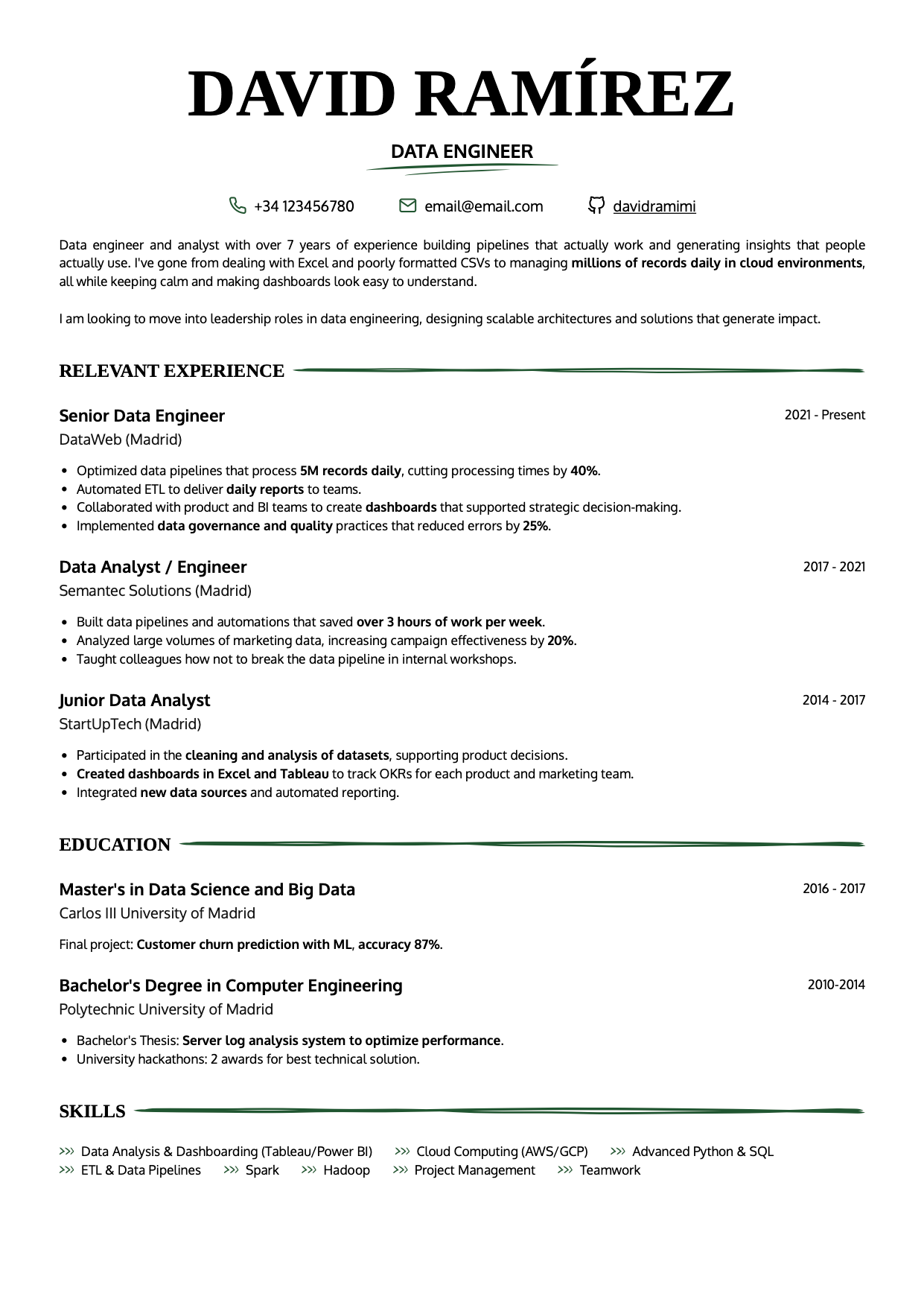 |
30-Minute guide to rewriting the skills on your resume and rank higher in ATS searches
Step 1 (10 min): identify your 6-10 key skills and their level
- Choose 4-6 technical skills that are essential for the role you want. If you’re targeting multiple roles, check whether the required skills differ so you know which ones to highlight. And remember: the smartest approach is to tailor your resume to each job posting. With CandyCV, you can do this quickly.
- Add 2-4 soft or hybrid skills, but only if you can demonstrate them.
- Remove anything that isn’t relevant to the job you’re aiming for. If you’re switching careers, your past experience should point toward how it prepared you for the new role.
- Indicate the level of each skill by giving context.
Step 2 (10 min): add evidence in 4-6 bullets from your experience
Choose your two most relevant experiences (or projects if you’re junior or changing fields) and rewrite the bullets using:
Action + tool/skill + result/consequence
Examples:
- “Built monthly reports in Excel (pivot tables) to analyze budget deviations.”
- “Logged interactions in the CRM and reduced repeat issues through more accurate follow-up.”
- “Planned deliverables and documented progress in Jira, reducing recurring delays.”
If an important skill only appears in your list but never here, you lose credibility.
Step 3 (5 min): check for consistency and remove noise
Quick checklist:
- Does each important technical skill appear at least twice?
- Does every listed skill have evidence? If not: add it or delete the skill.
- Did you describe tasks in your experience but forget to name technical or hybrid skills? That hurts ATS visibility.
- Are there soft skills like “responsibility” or “proactivity”? Remove them or turn them into evidence.
Step 4 (5 min): do a quick “ATS check”
- Save your resume as a PDF.
- Open the PDF and use Ctrl+F to search for your key skills.
- Check how many times and where they appear:
- If they only appear in the list, you need evidence.
- If they don’t appear in the top half of your resume, they lack visibility.
- If they appear inside images or icons, the ATS won’t read them.
- If Ctrl+F finds nothing, the ATS sees nothing.
Expected outcome after these 30 minutes
- Your key skills are clearly visible.
- Your skill level is proven.
- Your resume speaks the same language as real job descriptions.
- The ATS can find you.
- The recruiter understands you.
- And you present a much more coherent, convincing profile.
Conclusion
Showing skills on a resume isn’t about keyword tricks or “beating the ATS.” It’s about something much simpler and smarter: presenting your experience in a way that allows a system to find you and a human to understand you.
When you choose the right skills, place them where they matter, and back them with evidence, your resume stops being a list of tasks and becomes a clear signal of what you can do and the value you bring from day one. That’s exactly what recruiters look for today and what ATS systems use to push your profile to the top instead of burying it on page 12.
If you apply the steps in this guide, you already have the structure to rewrite your resume’s skill section in a clearer, more honest, and far more effective way. And if you want to use a template that supports all of this by design (readability, visual hierarchy, clear skills, ATS compatibility), you can do it directly with CandyCV. It’s built for resumes that not only look good, but read well for humans and for systems.
Your experience is already there. Now it’s time to make it visible.
FAQs on how to list skills on a resume
How many skills should you include on a resume for ATS?
The ideal range is 6-10 relevant skills, prioritizing technical ones (4-6) and adding only 2-4 soft or hybrid skills you can genuinely demonstrate.
Huge lists don’t help. ATS systems and recruiters value consistency over quantity.
Each key skill should appear at least once in a bullet within your experience, projects, or education. Technical skills can also go in their own dedicated skills section.
Where should skills go on a resume so recruiters see them quickly?
Place skills in high-visibility areas:
- Professional title under your name.
- First bullet points in your most recent experience, woven into achievements.
- Skills section (focused on technical skills).
- Projects and hands-on coursework if you’re junior or changing fields.
This structure helps the ATS detect your skills and allows recruiters to validate your fit in under 10 seconds.
How do you show skills without work experience?
Use examples from projects, coursework, capstones, internships, or real practice exercises where you applied the skill.
Name the tool and describe what you did. For example: “Created a sales dashboard in Power BI using public data and basic DAX measures.”
ATS systems treat these skills the same as paid experience, and recruiters can judge your level from the specific tasks you performed.
Is it a good idea to list soft skills (teamwork, communication…)?
No. Soft skills rarely work in lists and provide no real value for ATS or recruiters.
Instead of writing “teamwork” or “communication,” show them inside your experience: “Explained technical changes to non-technical users to reduce repeat issues.”
That makes them credible and relevant. Soft skills don’t need their own section.
How do you indicate skill level (Basic/Intermediate/Advanced) on a resume?
You can write the level (e.g., “advanced”), but it’s much more effective to pair it with what you can actually do at that level. Typically, basic means simple tasks with guidance; intermediate means autonomy in standard tasks; and advanced means solving complex problems and optimizing processes.
Example: “Excel - Intermediate (pivot tables, formulas, report preparation).”
This creates ATS signal and human credibility.
Never indicate level with bars, icons, graphics, or stars: ATS systems don’t read them.
We're two product builders who care about quality, taste and doing things right. We want you to get that job you want, plain and simple. That's why we are building CandyCV to help you create a great resume and land a job for free. If you give us a try (and feedback!), we'll be forever grateful 😊
Alba Hornero
Co-founder and Employability Expert
As CandyCV’s co-founder and a former product lead in HR tech, I’ve built ATS tools, optimized hiring processes, and interviewed hundreds of recruiters. I personally write every post with the intention to provide real, high-impact job search advice that truly helps you land your next role.
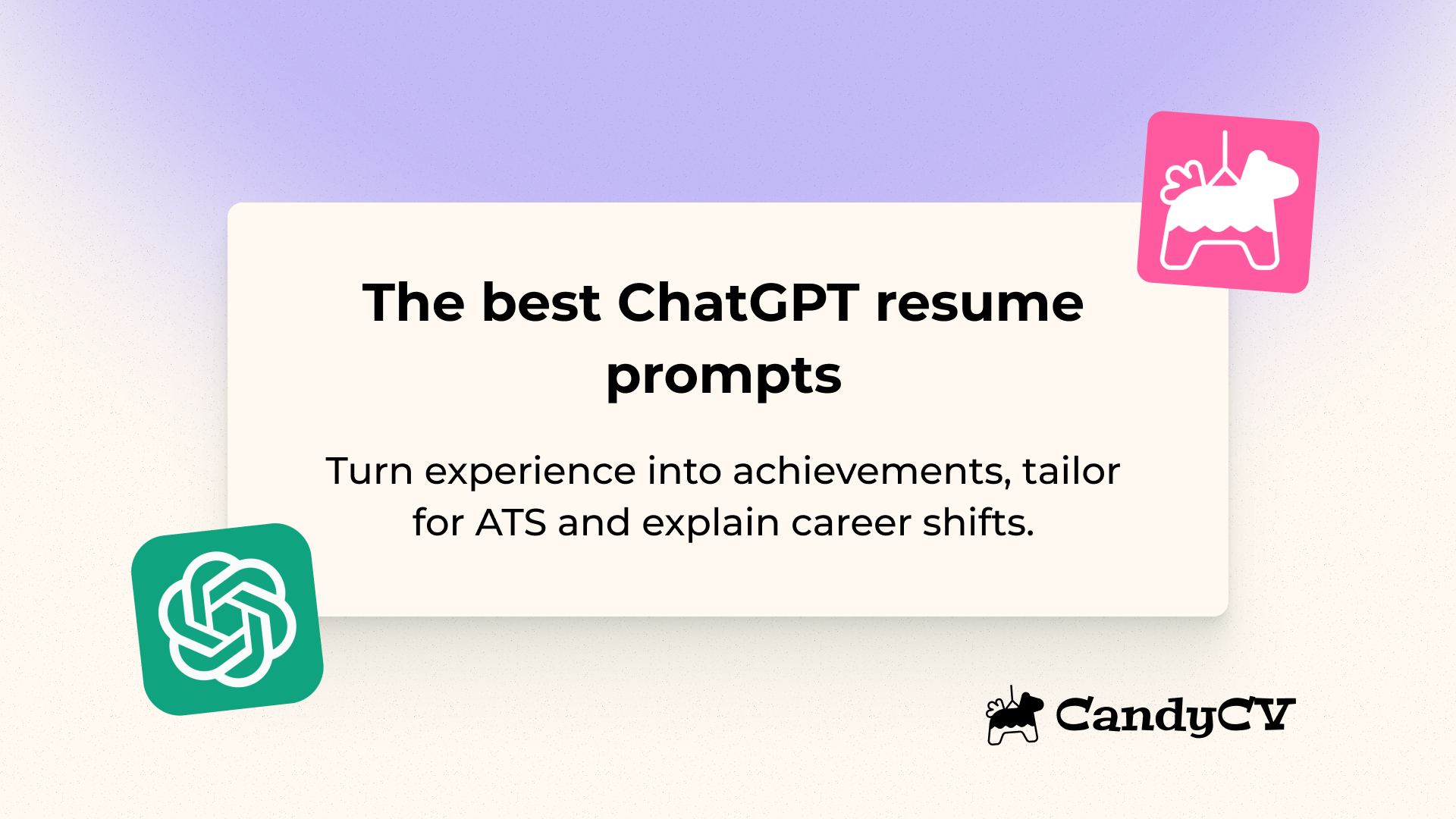
Best ChatGPT prompts to improve your resume (3 copy-paste prompts)
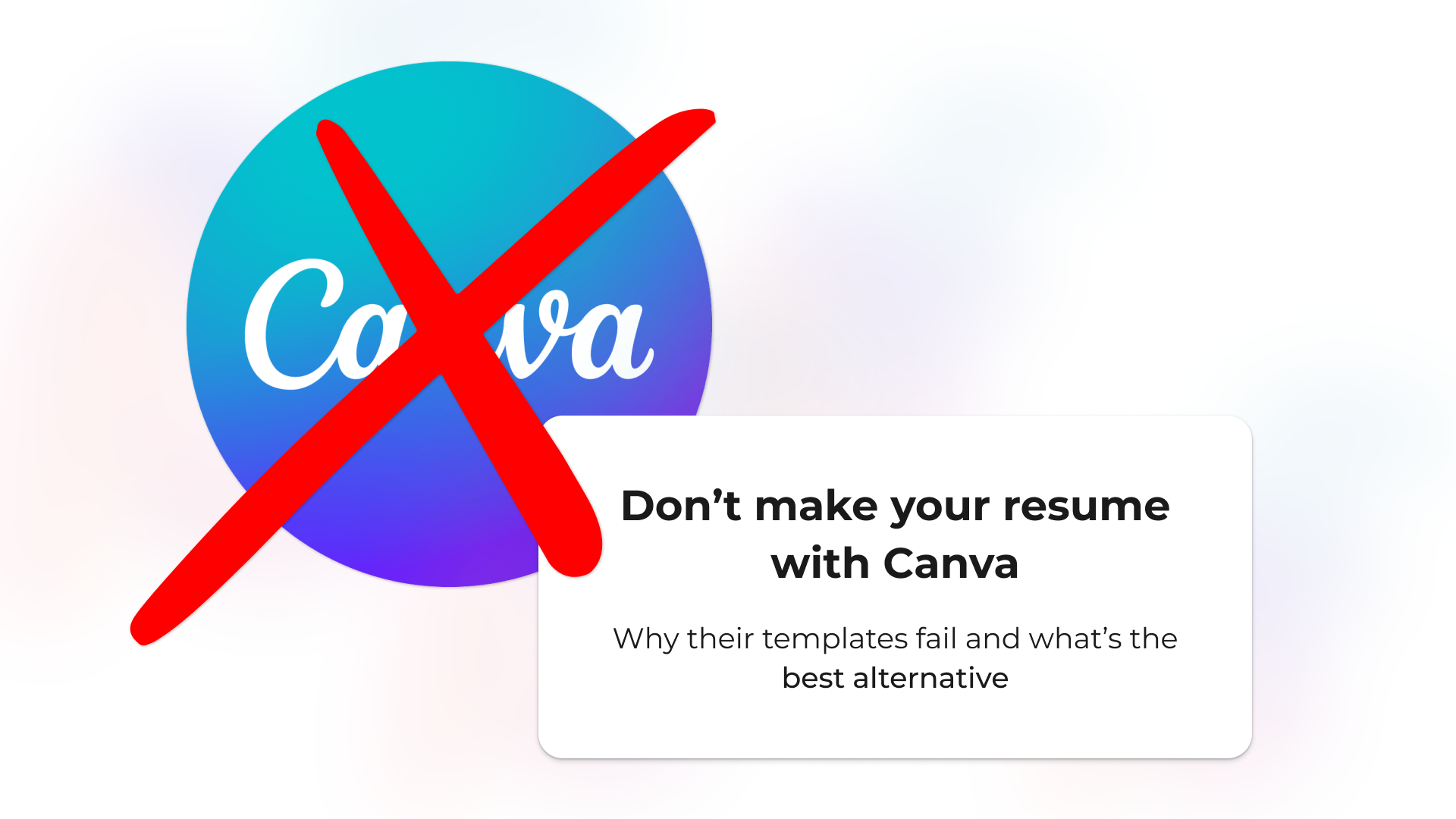
Don’t make your resume with Canva: why its templates fail and what to use instead
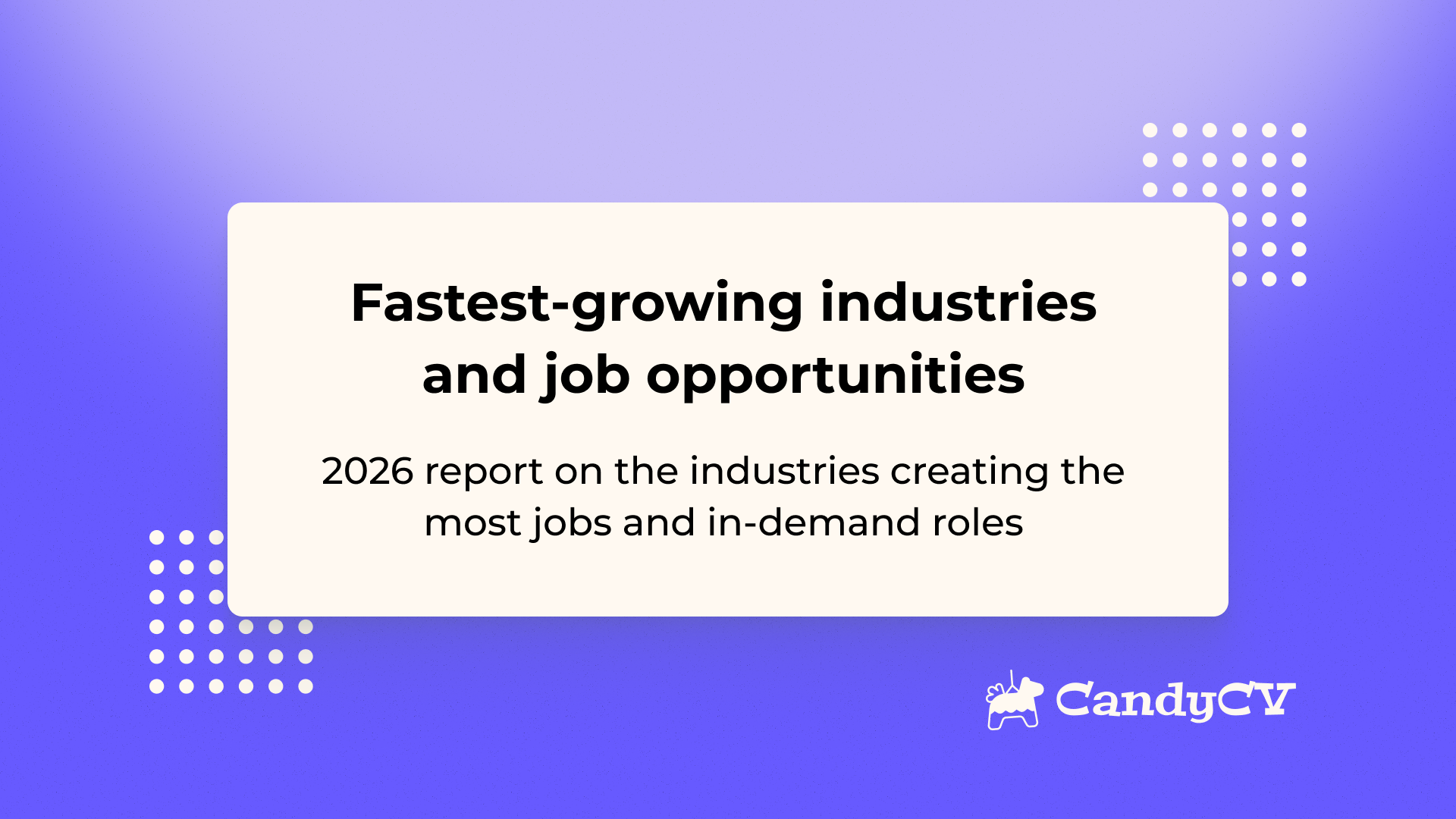
Fastest-growing industries and job opportunities: analysis and in-demand roles

How to list Education and Certifications on your resume (with examples)
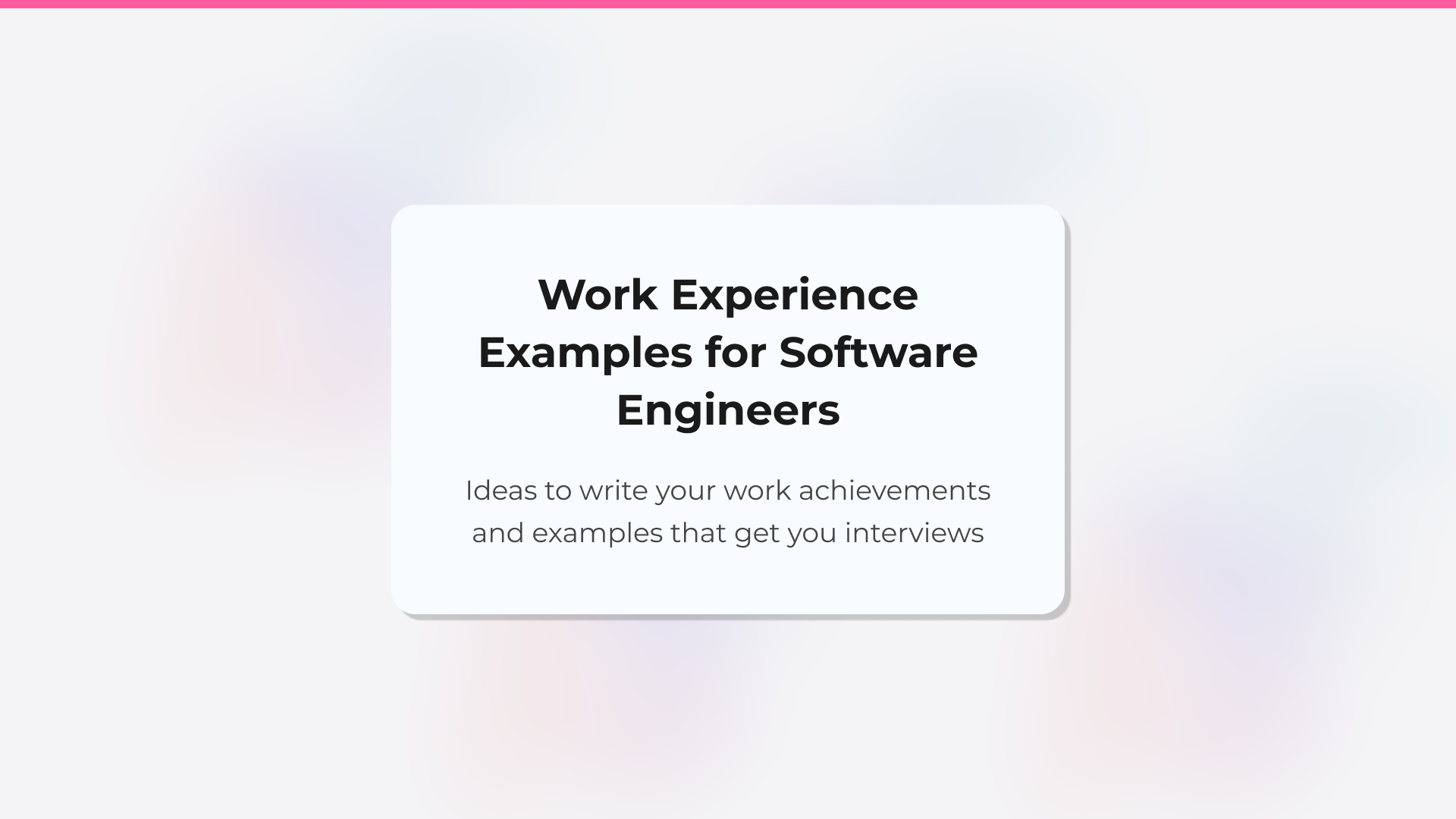
Software engineer resume: work experience and achievements examples