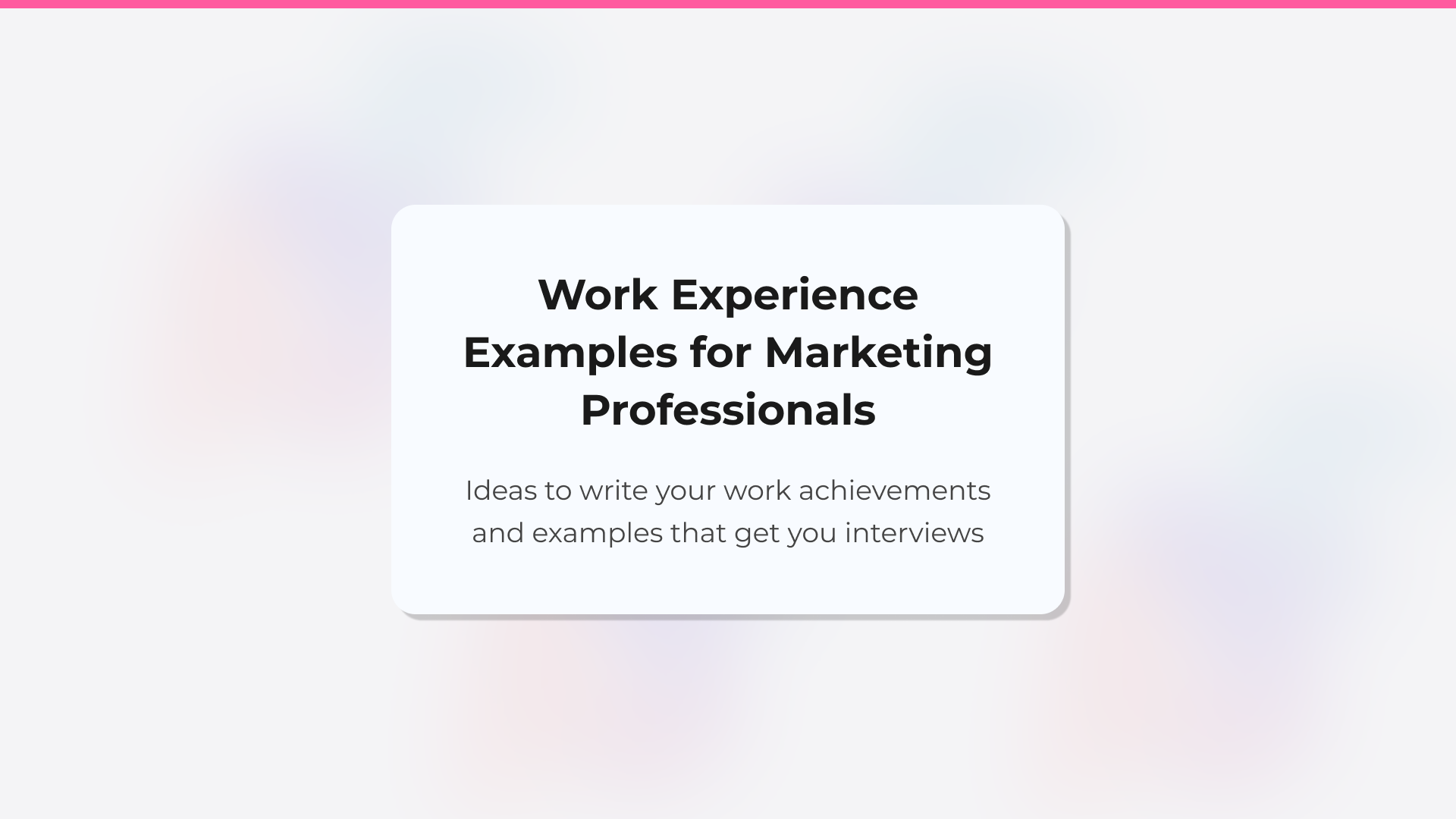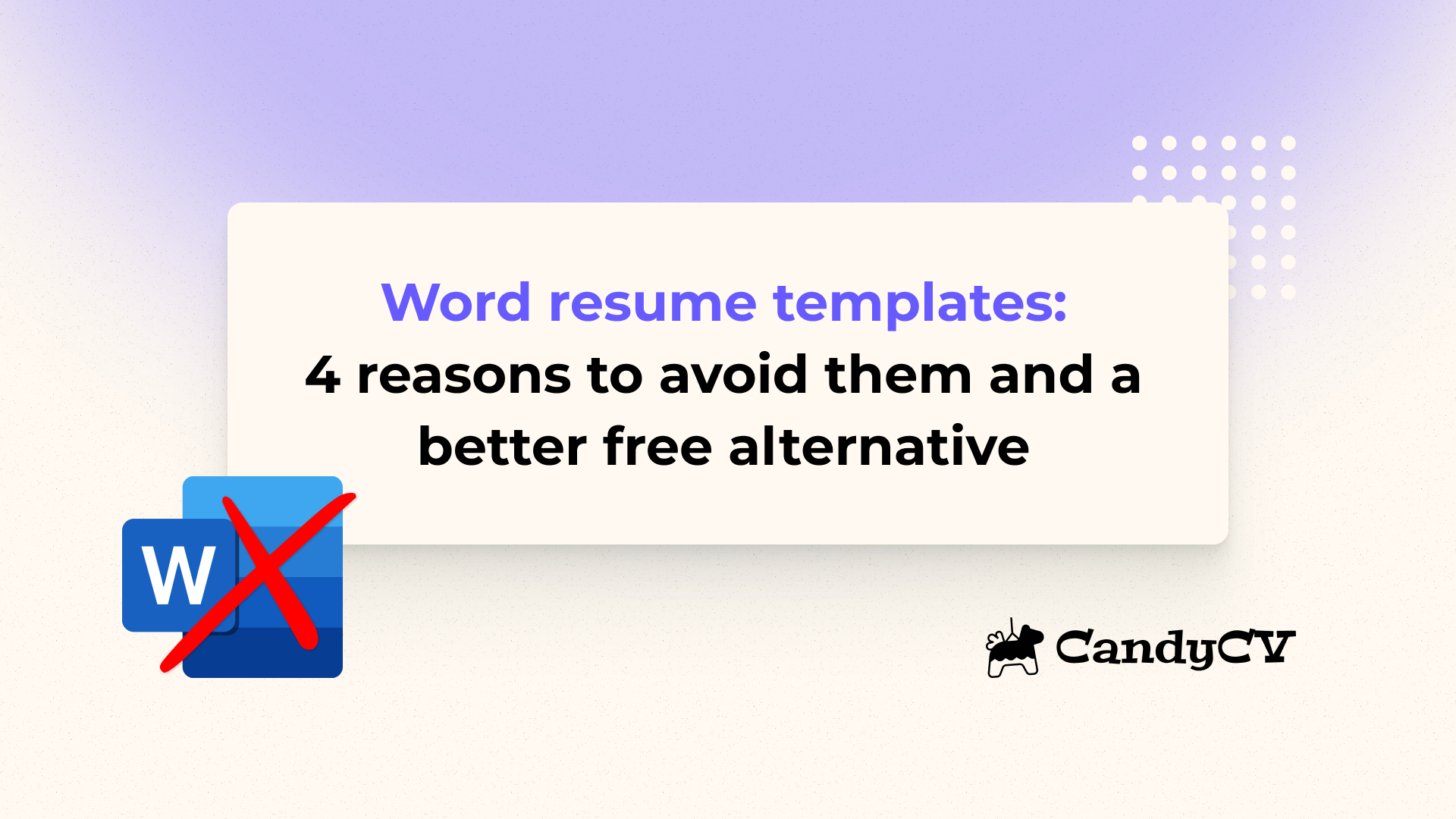
Free Word resume templates: why you shouldn't use them (and the best alternative)
Microsoft Word is great for general documents: reports, letters, long-form writing. But if your goal is to build a resume that actually performs, Word tops out fast.
A strong resume needs to follow modern reading patterns, be easy to edit so you can tailor it for high-priority roles, and play nicely with recruiting tech (ATS + job boards).
That’s where Word resume templates usually fail. But here’s the best alternative to Word.
In this guide, updated for 2026, you’ll get:
- Modern resume templates that are easy to edit, with free unlimited downloads.
- Four reasons not to use Word resume templates for a serious job search in 2026.
- A better alternative to Word: modern, professional, free, and built for job searching (CandyCV).
Better than Word: professional, free resume templates that don’t break when you edit
These templates make job searching dramatically easier:
- The layout doesn’t fall apart when you edit, so you don’t lose hours fixing fonts, spacing, headers, and weird line breaks.
- They match how recruiters actually scan a resume.
- They’re optimized for recruiting tech (ATS + job boards) by prioritizing clean structure and readability.
- They adapt in seconds: duplicate your resume and tweak what matters for each job posting without reformatting from scratch.
- They fit different profiles: from clean single-column templates (classic, safe) to more creative layouts (role/industry-dependent).
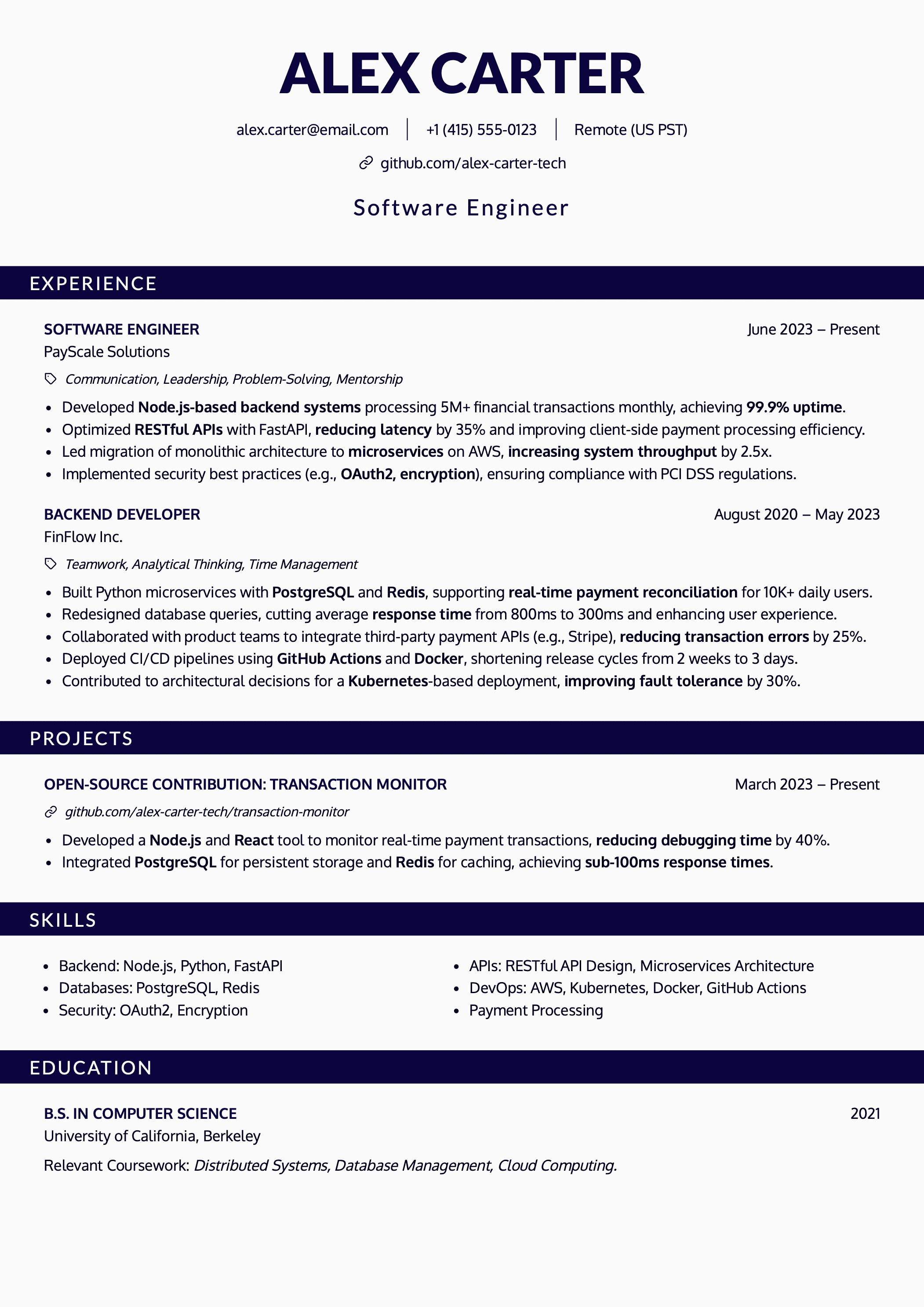 |
 |
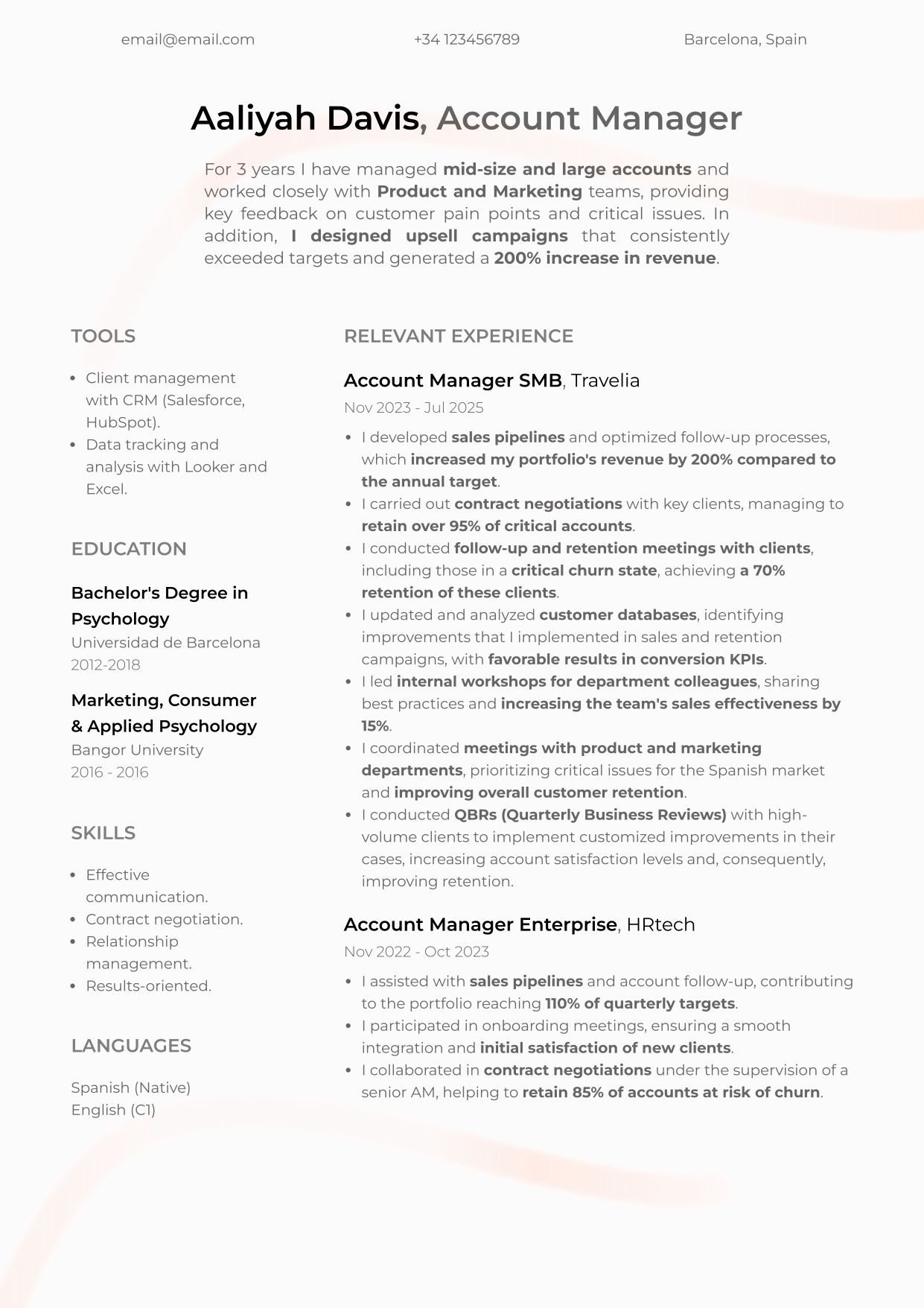 |
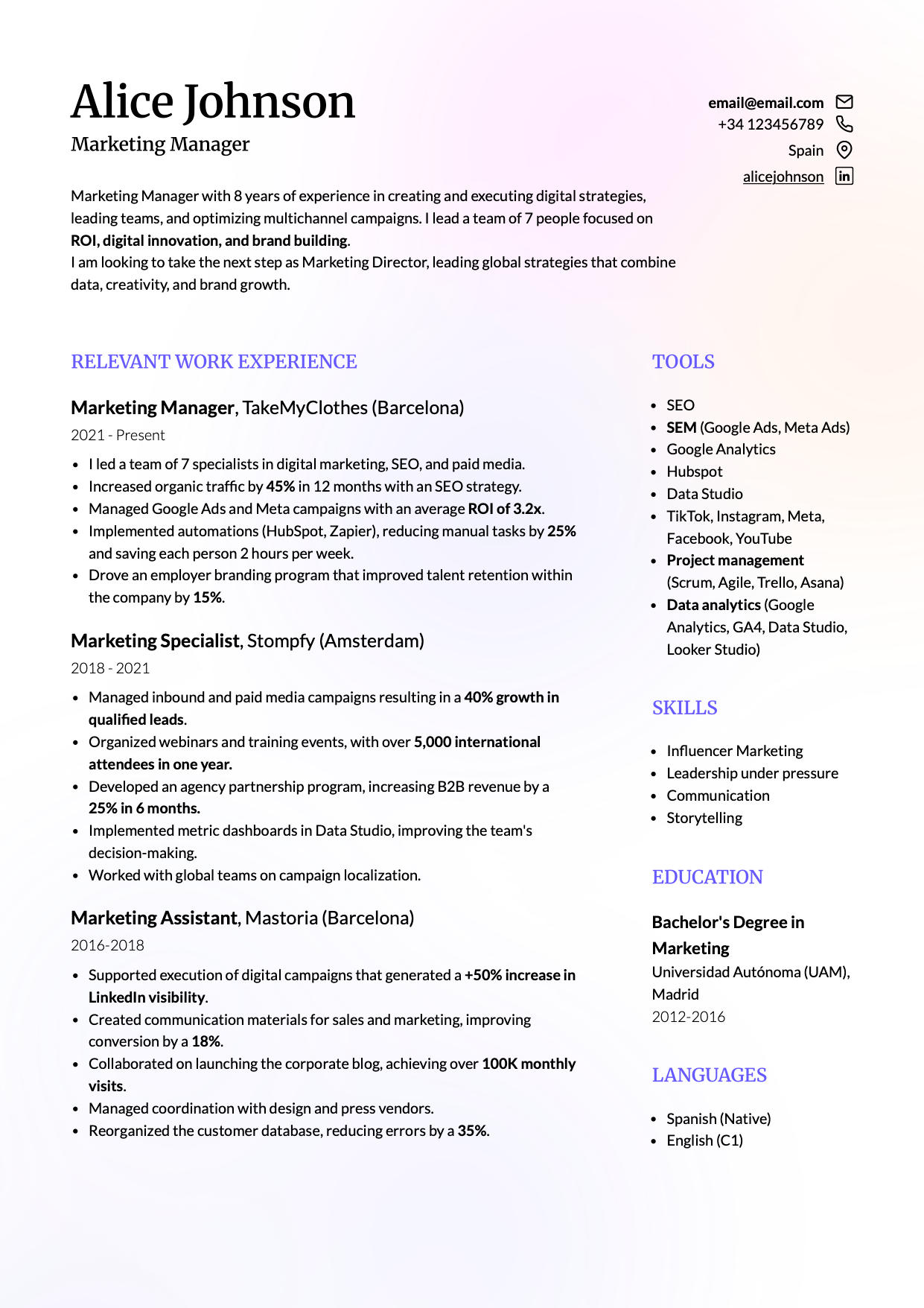 |
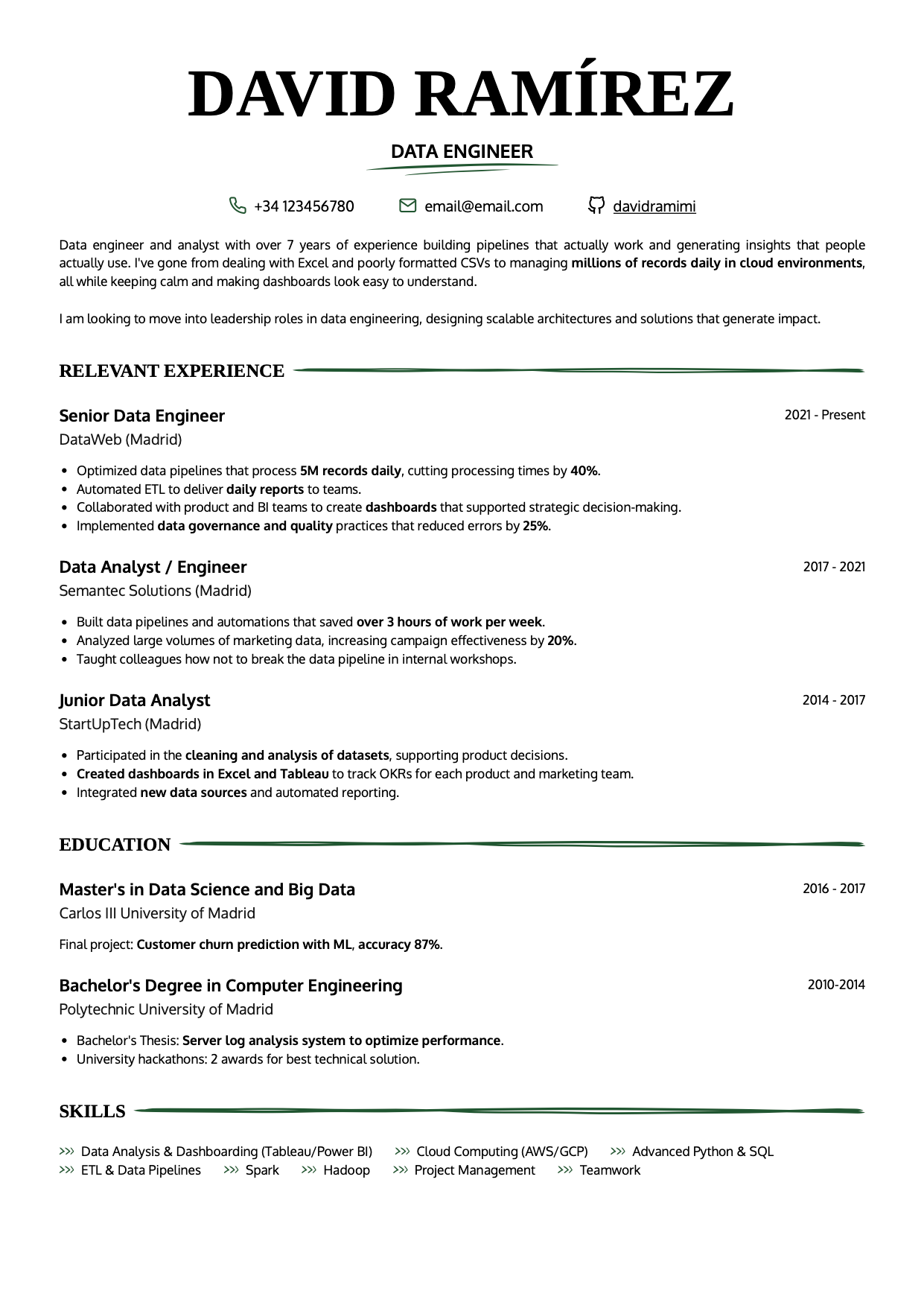 |
 |
If you want a clean layout you can reuse while you iterate your bullet points, grab these free modern and professional resume templates.
4 reasons to avoid Word resume templates in 2026 (and what to use instead)
Most “modern” Word templates aren’t designed to be edited smoothly. They look fine at first. Then you try to paste your real content, reorder sections, or tailor your resume to a job posting; and suddenly you’re paying in time, frustration, and a worse result that weakens your application.
1. Reordering sections is painful, and it hurts your positioning as a candidate
Your resume’s job is to communicate fit fast. What’s at the top gets the most attention.
If a template forces you to start with “Education” when your work experience is the real selling point, it’s pushing you into a weaker story.
When reordering sections is a hassle, you become a servant to the template, and that costs you exactly where it matters most: the first 10 seconds of recruiter scanning.
2. ATS parsing can fail on Word resume templates (even if they look “clean”)
An Applicant Tracking System (ATS) needs to extract your text, understand the structure, and map content to the right sections. That’s what enables recruiters to search, filter, and sort candidates.
The problem with Word resume templates is they rely on tables (even invisible ones), text boxes, floating elements, or “layout tricks.” When that happens, the ATS can pull text in a weird order, scramble sections, or miss content. This means you can lose key signals of fit you actually want the system to pick up.
If you want to understand this process better, see: what an ATS is and how it affects your resume.
Can you make a Word resume ATS-friendly?
Yes, but the tradeoff is you usually have to strip the design down. If you’re going to use Word anyway, follow these rules:
- Don’t use tables to structure your resume. Stick to a single-column layout.
- Use standard section headings: Work experience, Education, Skills, Certifications.
- Avoid floating text boxes and “visual rating systems” (like stars for skill level). Write the level in words if you must.
- Submit the file in the format the application asks for. If it doesn’t specify, a PDF is typically fine, but if a system requests a Word file, give them a .docx. Here you have the full explanation on the best file type for submitting your resume.
- Copy/paste your resume into a plain text editor and confirm the order still makes sense.
This reduces ATS risk. But it usually produces a resume that feels less modern, and more importantly, Word still doesn’t help you with what drives outcomes: tailoring quickly, versioning cleanly, and keeping your story tight.
3. Bad editing pushes you into writing a worse resume
If you want a plain, single-column resume and you don’t care if it feels dated, Word can “work.”
The problem starts when you try to create a modern resume that’s easy for recruiting tech to read: clean hierarchy (headers, font sizing), clear section separation, strategic emphasis, readable bullet points.
That version is exactly what works best in real job searches, and it’s the version Word makes fragile.
To build columns or structured sections, you end up using tables, fiddling with spacing, or stacking text boxes. Then one small change (a longer bullet point, one extra role, a margin tweak) shifts half the page. You stop improving content because you’re busy preventing layout damage (or because you can’t deal with it anymore).
4. Tailoring a Word resume to a job posting is slow (and that’s a disadvantage now)
Tailoring your resume to a specific job posting often improves results. Huntr reports roughly 2x higher conversion from application to interview/offer when resumes are tailored vs not tailored (5.95% vs 2.9% in their Q3 2025 report).
In an active job search, your resume should be a living document: iterate, tailor, version, repeat. But in Word, every update risks breaking layout. That friction makes you do the worst possible thing: send the same generic resume everywhere.
The best alternative to Word: CandyCV (modern templates, free, easy to edit)
CandyCV is built for job searching. The difference vs Word isn’t just “prettier templates.” It’s a product difference:
- Professional and modern templates optimized for ATS and job boards.
- You can edit without breaking the layout: add, remove, and reorder content easily, and the template adapts.
- You can create tailored versions fast.
- It helps you improve content across sections, strengthening the signals your resume sends and tightening your overall story.
- You can import data from an older resume or LinkedIn to avoid starting from scratch.
If your reason for using Word is “I want a modern template that’s easy to edit,” the efficient move is to skip the suffering and start with a tool that’s stable by design.
Conclusion
Most people don’t choose Word because it’s “the best resume tool.” They choose it because it’s already there, it feels like the default, and it seems like the fastest way to get something presentable.
But the moment you job search seriously (iterate, tailor, version), Word becomes pure friction: fragile templates, wasted time on formatting, and a resume that ends up saying less than it should.
If you want out, keep it simple:
- Stop chasing the perfect Word resume template. It doesn’t exist (or it’s not worth the cost).
- Choose a modern, ATS-friendly resyme template and focus on what actually gets interviews: clarity, alignment and tailoring.
Frequently asked questions
Where can I download a free Microsoft Word resume template?
You can find free templates directly inside Word, and plenty of sites repackage them. The problem is most of them aren’t built for real editing: as soon as you change content, reorder sections, or tailor to a job posting, the layout breaks and you lose time. If what you want is a free, modern template that stays stable while you edit, use a resume builder template instead (like CandyCV) with unlimited downloads.
Can you make an ATS-friendly resume in Word?
Yes, with caveats. Word can produce an ATS-friendly resume if you keep it very simple: no tables for layout, no text boxes, standard headings, clean bullet points. The tradeoff is that Word still makes tailoring and versioning slower, which is often the bigger problem in a job search.
How do I make a modern-looking resume in Word?
If by “modern” you mean strong visual hierarchy, well-structured sections, and an up-to-date layout that remains easy to edit, Word isn’t the best tool. You can hack something together, but the more “designed” it becomes, the more fragile it gets. A resume you’re afraid to edit stops being useful. A purpose-built template (like CandyCV) is usually the cleaner solution.
What are the biggest problems with using Word resume templates?
The main issues show up when you try to edit and tailor:
- Reordering sections is harder than it should be, which hurts your positioning.
- Tailoring per job posting becomes slow, so you default to a generic resume.
- Some templates can cause ATS parsing issues.
- You waste time on layout instead of improving content.
Do ATS systems read Word resumes?
They can “read” them, but that doesn’t guarantee they’ll parse them correctly. Templates that rely on layout tricks can cause scrambled sections or missing content, which can reduce your discoverability in recruiter searches. The best alternative is an ATS-friendly resume template such as the ones offered by CandyCV.
What are good alternatives to Word for building a resume?
You have three realistic paths:
- A resume-specific builder (templates built for iteration and ATS structure), like CandyCV.
- A design tool like Canva (can look great, but you need to be careful with structure/ATS parsing).
- Word, but only with a very simple layout and minimal formatting.
The recommendation is to use a resume builder.
Why use CandyCV instead of Word?
Because it fixes what Word fails at for resumes:
- The design doesn’t break when you edit.
- You can duplicate and tailor versions quickly.
- Templates are built for fast scanning and clean structure for recruiting tech (ATS, job boards).
- You can import and improve content instead of starting from a blank page.
- Free, unlimited downloads.
We're two product builders who care about quality, taste and doing things right. We want you to get that job you want, plain and simple. That's why we are building CandyCV to help you create a great resume and land a job for free. If you give us a try (and feedback!), we'll be forever grateful 😊
Alba Hornero
Co-founder and Employability Expert
As CandyCV’s co-founder and a former product lead in HR tech, I’ve built ATS tools, optimized hiring processes, and interviewed hundreds of recruiters. I personally write every post with the intention to provide real, high-impact job search advice that truly helps you land your next role.
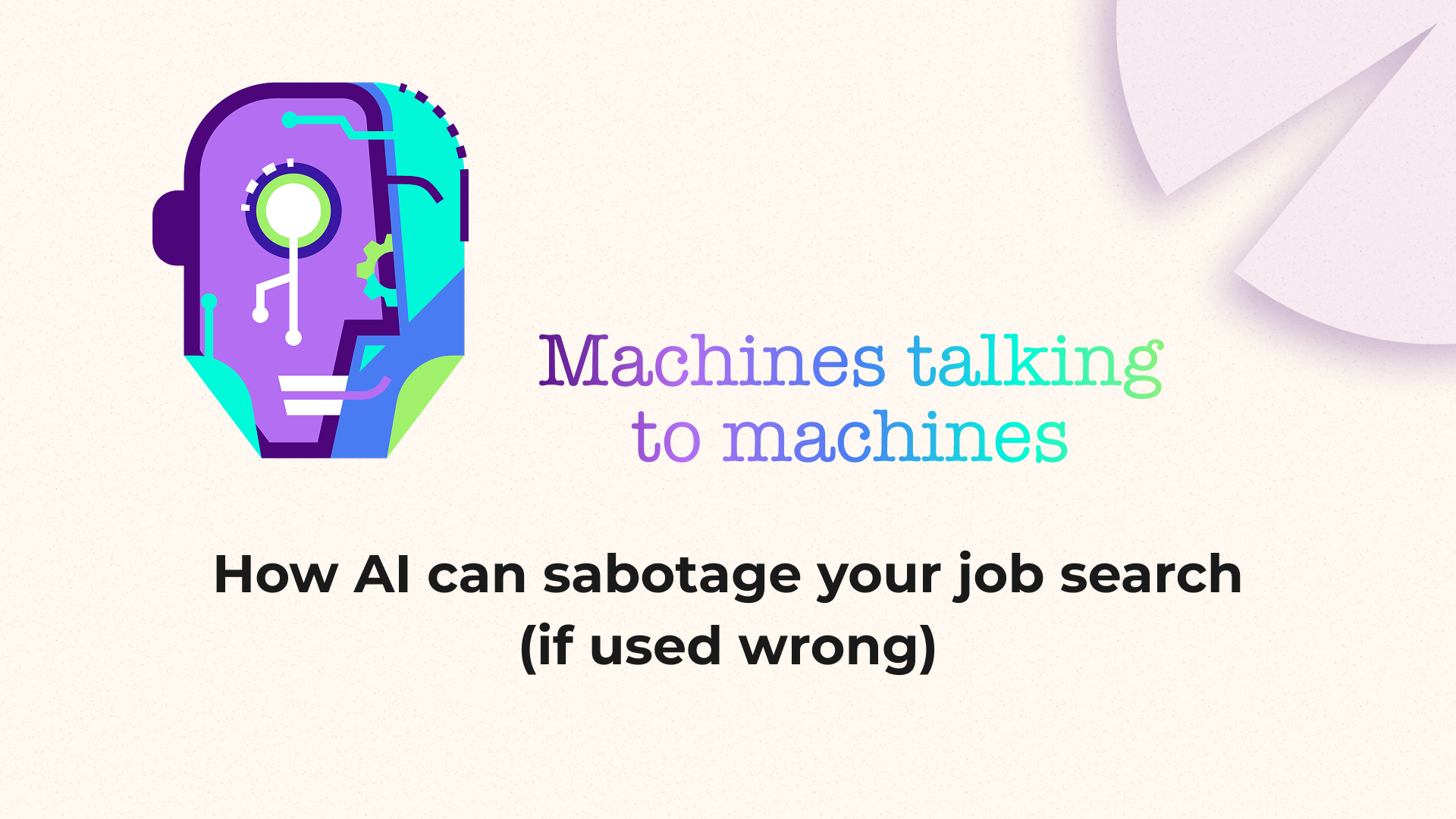
Machines talking to machines: how AI can sabotage your job search (if used wrong)
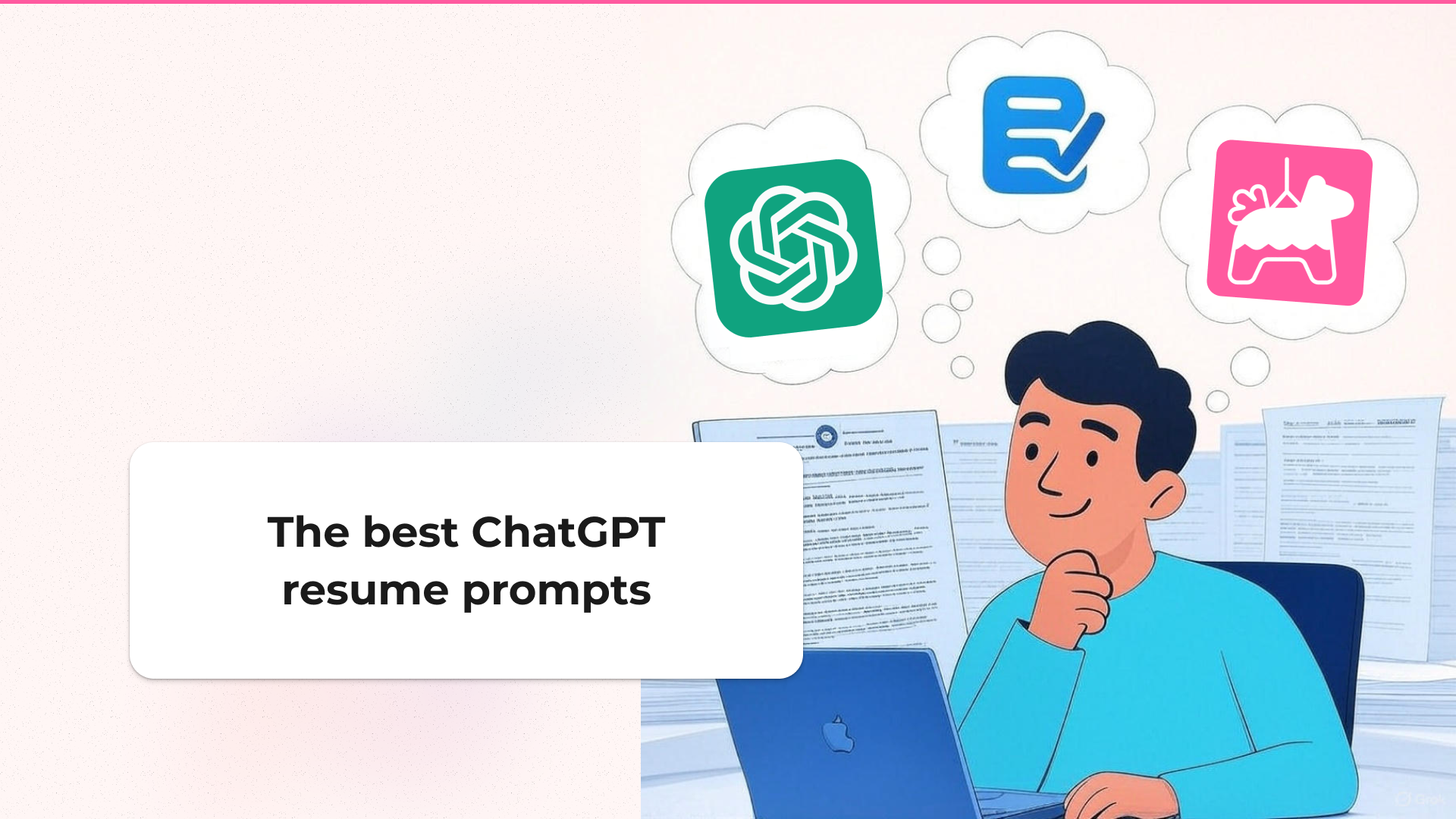
Best 3 ChatGPT prompts for your resume: use AI to get the job you want

How to optimize your LinkedIn profile so recruiters find you
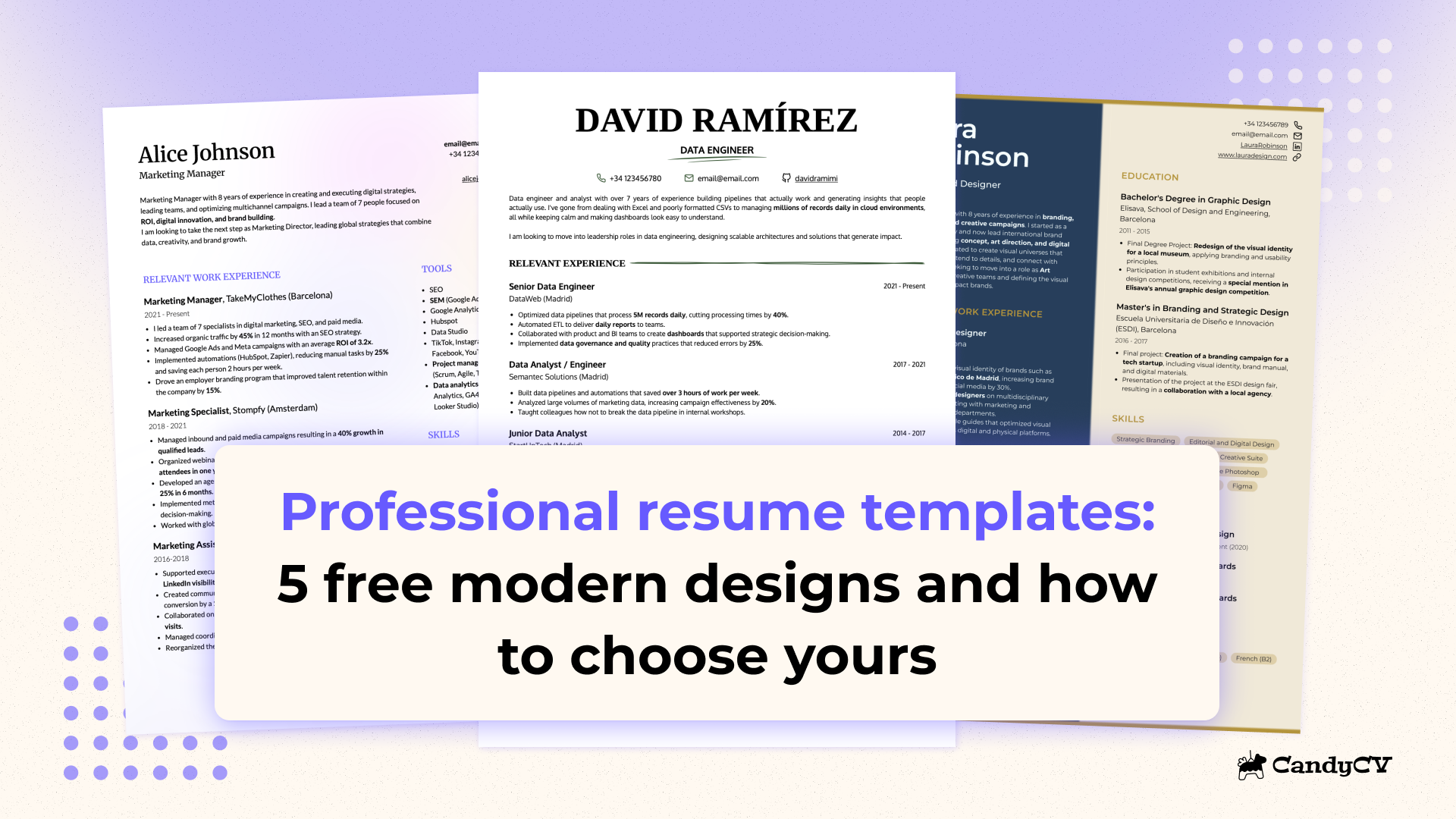
Professional resume templates: 5 free modern designs and how to choose yours
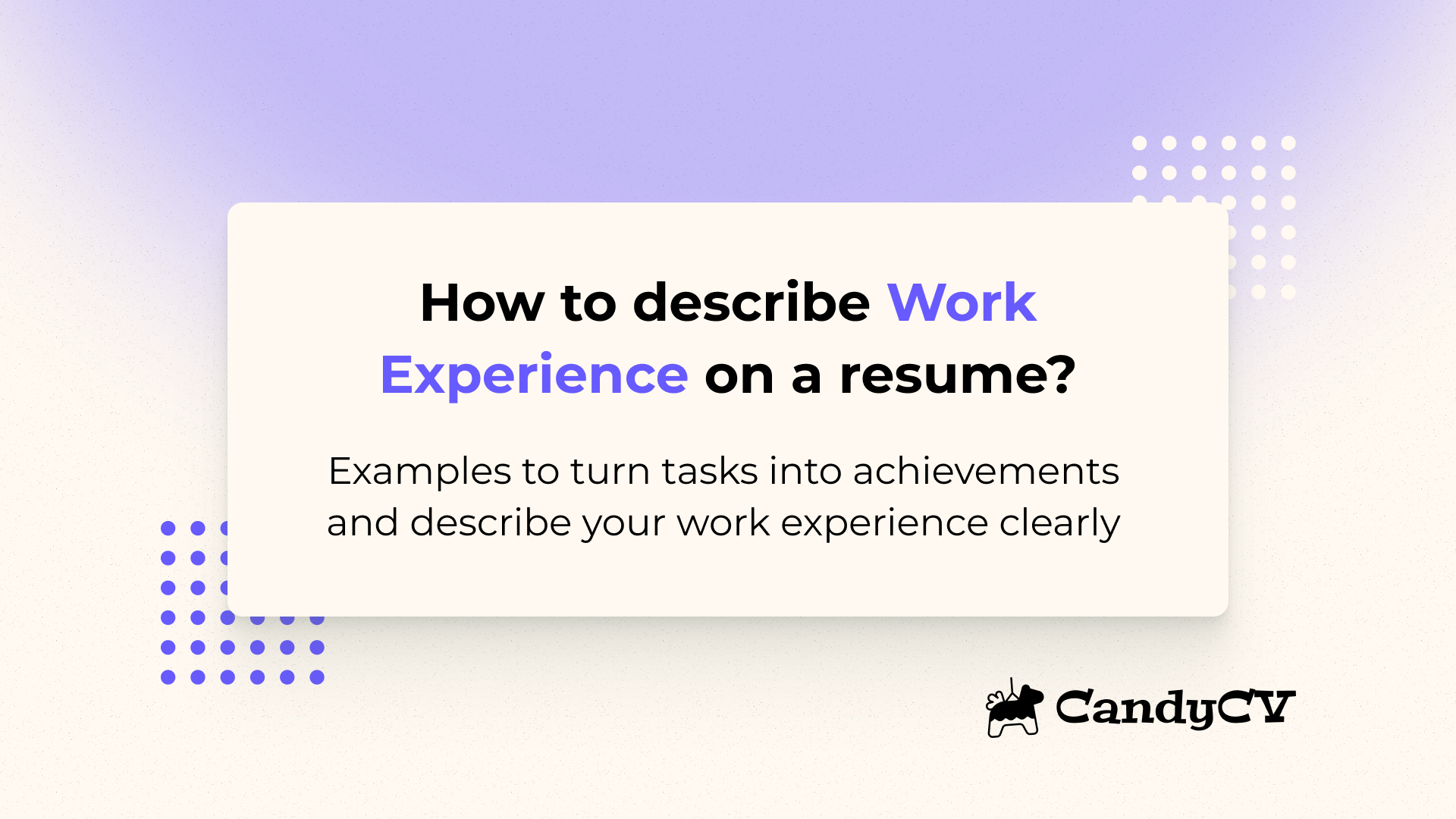
How to describe work experience on a resume: tips and examples