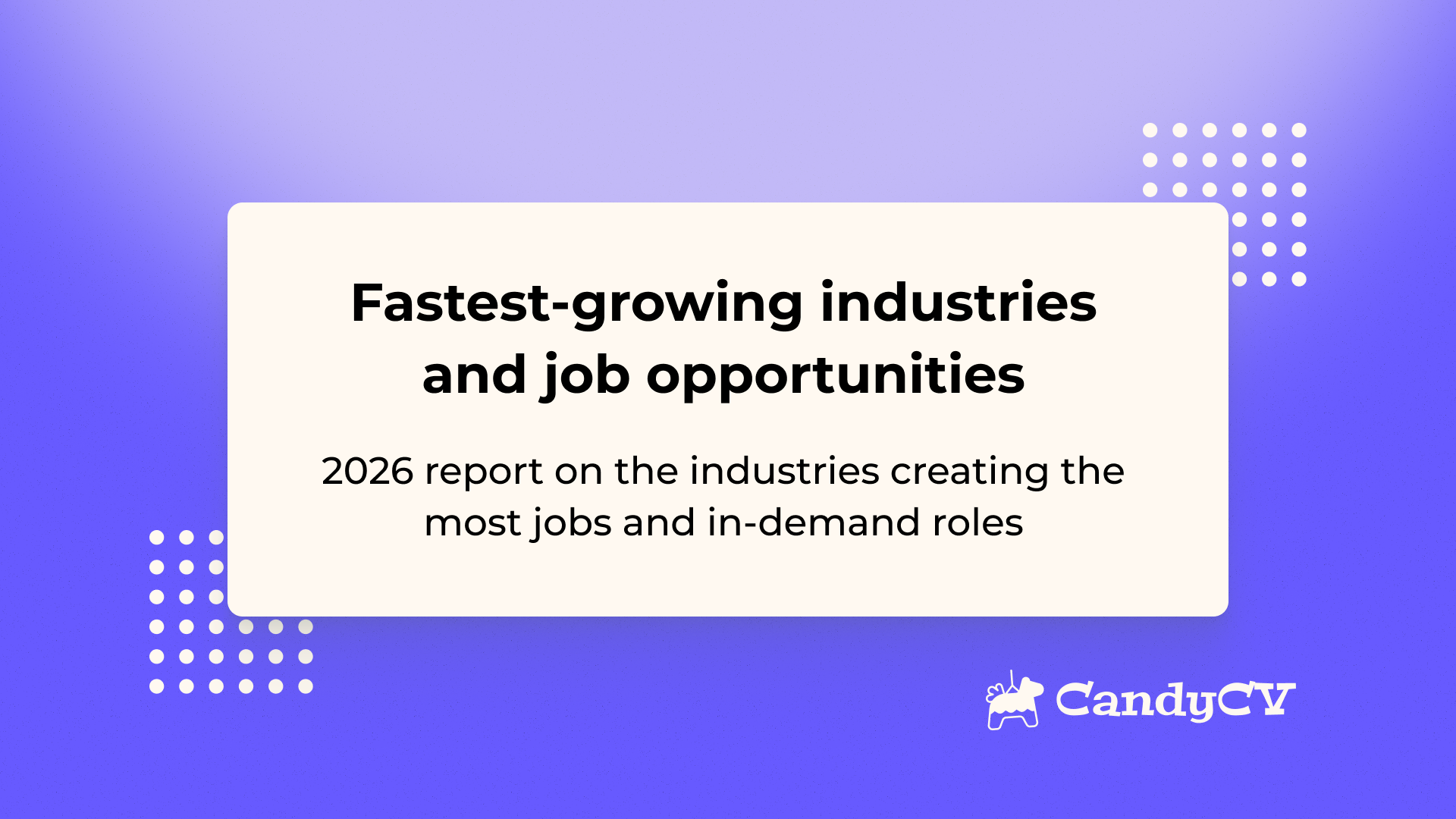How to optimize your LinkedIn profile so recruiters find you
Recruiters use LinkedIn to source candidates and kick off hiring conversations. But if you don’t show up in their searches, or if they land on your profile and can’t instantly see what you do and why you’re a fit, you’re leaving interviews on the table.
In this guide, updated for 2026, you’ll get:
- A 30-minute LinkedIn optimization checklist.
- A step-by-step rewrite of the LinkedIn sections that matter most (with examples).
- A simple way to choose the right keywords and skills to put on your LinkedIn profile.
- A 4-week plan to build LinkedIn visibility signals.
- The practical differences between your LinkedIn profile and your resume.
Quick wins: improve your LinkedIn profile in 30 minutes
Here’s the fast checklist. I’ll go deeper (with examples) right after.
- Rewrite your headline using: target role + specialty + market keywords.
- Rewrite your About section in 8-12 short lines: what you do, who you help, how you work, and proof (impact/results).
- Rework your Experience section around impact, not responsibilities. Add tools/skills naturally as keywords.
- Add 20-30 skills and put your top 3-5 first (I’ll show you how to choose them).
- Add certifications only if they strengthen your positioning.
- Get one strong recommendation, ideally from a manager, using a clear prompt (script below).
- Customize your LinkedIn URL so it’s clean and shareable (especially if it’s on your resume).
Do this and you increase your odds of (1) showing up in recruiter searches and (2) getting contacted once they land on your profile.
How recruiters actually find candidates on LinkedIn (and why you don’t show up)
Think of LinkedIn as a search engine with two layers:
- Indexing: what LinkedIn can understand about you (headline, titles, skills, experience text, certifications, keywords).
- Conversion: what a recruiter understands the moment they open your profile (focus, fit, evidence).
Recruiters often search with LinkedIn Recruiter and filter by things like job titles, location, skills, companies, and years of experience.
Now let’s fix it.
How to optimize each LinkedIn section step by step (with examples)
1) Write a headline that matches your target role (so recruiters find you)
Your headline is everywhere: in search results, comments, connection requests, applications… it’s prime real estate. A strong headline answers:
Target role (and level) + what you’re strong at + your context.
LinkedIn gives you up to 220 characters for your headline, but in many views only the beginning is visible, so lead with the essentials.
LinkedIn headline templates that work
1) Role + specialty + key tools
Senior product manager | growth & activation | B2C | experimentation, SQL, Amplitude
2) Role + industry + problem type
Data analyst | fintech | risk modeling & decision-ready reporting
3) Role + impact
UX designer | research + prototyping | improving onboarding and conversion
What doesn’t work (and why):
- “Open to work” as your headline. It’s not a role, so it doesn’t help search visibility.
- Twelve labels separated by pipes. If you try to rank for everything, you rank for nothing.
2) Write an About section that sounds like a clear pitch
Your About section is where you tell people who you are professionally, how you work, and what you’re aiming for. Write in first person. Use role + industry language a recruiter would recognize from real job postings.
A practical structure:
- 2 lines: your target role (and level).
- 3-5 lines: what problems you solve + how you work.
- 2-3 lines: proof (projects, results, environments).
- 1 line: what you’re looking for now (role/industry/work mode).
Example LinkedIn About section (job-seeker friendly)
I’m a data analyst focused on product analytics and growth. I turn messy data into decisions: tracking plans, actionable dashboards, and experimentation. I’ve worked in B2C teams where the goal was improving conversion and retention (funnels, cohorts, segmentation, A/B testing). Recently, I built [project type] and improved [metric] by partnering with Product and Marketing, leading to [result]. I’m currently looking for a data analyst / product analyst role where data directly shapes roadmap and business outcomes.
3) Rebuild your Experience section around impact + keywords
Your LinkedIn Experience section should not be a copy-paste of your resume. The goal here is different. You want it to be:
- Understandable outside your company (no internal jargon).
- Rich in market keywords (role, domain, tools).
- Full of signals (impact/results, decisions, scope, collaboration).
Recommended structure to write the LinkedIn experience section
For each role, write 2-4 short lines or 3-5 bullets built on:
- Action: what you did (show skills through actions).
- Result: what changed (impact).
- Tools/skills: when relevant.
If you can attach proof (case studies, decks, docs, portfolio), use the Featured section to make it visible.
4) Pick the right skills for your LinkedIn Profile
Skills help LinkedIn (and recruiters) understand what you do, and they help you show up for keyword searches. LinkedIn lets you add up to 50, but you don’t need to max it out to do it well.
Practical recommendation: 20-30 skills, chosen intentionally, ordered by priority.
- Under 15 often means weak coverage.
- Over 40 usually dilutes focus.
Mix hard and soft skills, but don’t pretend:
- Hard skills: tools, methods, techniques (they are more searchable).
- Soft skills: keep it to 3-5 and only if your Experience/recommendations prove them.
Endorsements can add a bit of social proof, ask your closer contacts to validate your top skills.
How to choose the right skills for your LinkedIn Profile
- Collect 10-15 job postings for your target role.
- Write down the skills that repeat (then group them: tools, domain, process, soft).
- Pick 25-30 you actually have (prioritize what repeats most).
- Order them so your top strengths for your target role show up first.
5) Add certifications only if they strengthen your positioning
Certifications can be useful signals, especially in technical roles or industries where certain credentials are recognized.
To avoid turning your profile into noise:
- Add certifications directly tied to your target role.
- Prioritize credentials that are recognized in your field.
- In fast-changing fields, prioritize recent certifications that show you’re current.
If a certification doesn’t improve your positioning, you’re allowed to leave it out.
6) Ask for recommendations that add signal (script included)
Recommendations are credibility, but most are vague and useless. A good recommendation explains:
- The context you worked in.
- What you did and what impact it had.
- How you work (skills that matter for your target role).
Here’s a message script you can send:
Hi [Name] — I’m currently job searching and I’d really appreciate a short public recommendation on my LinkedIn profile. If you’re up for it, could you mention: (1) what project/context we worked in, (2) 2-3 specific things I contributed, (3) what results we achieved, and (4) what it was like working with me? Thank you — I really appreciate it.
7) Customize your LinkedIn URL
LinkedIn lets you edit your public profile URL so it’s not a random string. For example: linkedin.com/in/anna-smith-product-manager
This looks more professional on your resume, email signature, or portfolio site.
(If your name is taken, try a version with your specialty. Avoid symbols.)
LinkedIn Open to Work flag: how to use it without making it weird
There are two modes:
- Recruiters only: visible to recruiters (through Recruiter tools), designed to be more discreet.
- Public: adds the #OpenToWork photo frame and makes it visible to everyone.
LinkedIn explicitly lets you choose between “all members” vs “recruiters only.”
Practical take:
- If you’re employed and want to keep it quiet, use recruiters only.
- If you’re comfortable being public (or you’re unemployed and speed matters), the public frame can increase inbound from your network, but it can also attract noise.
Either way, don’t treat this as a substitute for an optimized profile. It’s a flag, not a strategy.
LinkedIn SSI: what it is, what it isn’t, and how to use it as a diagnostic
SSI (Social Selling Index) is a LinkedIn metric originally built for social selling, not “how hireable you are.” Treat it as a diagnostic for whether your profile and activity look “alive,” not as a recruiter ranking. It scores you from 0 to 100 across four pillars:
- Establish your professional brand
- Find the right people
- Engage with insights
- Build relationships
You can check yours here: linkedin.com/sales/ssi
How to improve your LinkedIn SSI score
| Pillar | What it Measures | How to Improve It |
| 1. Establish your Professional Brand | How complete, consistent, and updated your profile is. | Improve your headline, refine your "About" section, add skills and achievements. |
| 2. Find the Right People | If you connect with relevant profiles. | Follow professionals and companies in your industry. Connect with relevant recruiters. |
| 3. Engage with Insights | Participation in the network. | Comment on posts, share useful content, respond thoughtfully. |
| 4. Build Relationships | Quality of your interactions. | Write personalized messages, follow up, express gratitude. |
A 4-week plan to increase LinkedIn visibility
Week 1: lock your profile foundation
Follow the 7 steps in this guide. Get at least one strong recommendation.
Week 2: keywords + focus
Review 10 job postings and build your keyword list. Then:
- Update your Experience bullets and skills to reflect those terms (naturally).
- Follow ~20 target companies and ~30 relevant people in your field (people you can interact with professionally).
Week 3: activity signals (high signal, low noise)
- Leave 2 thoughtful comments per week on topics directly tied to your target role.
- Post once: a real professional lesson, a process, a case study, a before/after. Keep it useful. Skip the inspirational poster energy.
- Send at least 5 connection requests with a note (don’t spray blank requests).
Week 4: consistency + conversion
- Make sure your LinkedIn and resume tell the same story (dates, titles, scope).
- Keep two resume versions: one “core” for your target role, one tailored per job posting.
- Iterate your profile based on what you’re seeing (views, recruiter messages, interview feedback).
Helpful resources:
Common LinkedIn profile mistakes (and fast fixes)
- Generic headline → rewrite it as role + specialty + context.
- About section full of adjectives → replace adjectives with proof (scope, decisions, outcomes).
- Experience written in internal jargon → translate into job-posting language.
- Endless skills list with no role focus → reduce to 20–30 and prioritize.
- Ignoring Featured → add visible proof (portfolio, decks, case studies).
- Resume and LinkedIn don’t match → align timeline + narrative.
- “I’m open to anything” positioning → pick one target role + one close variant.
LinkedIn vs resume: why they’re not interchangeable
They share raw material (your experience, skills, story), but they do different jobs.
| Aspect | Resume | LinkedIn Profile |
|---|---|---|
| Strategic Function | "Direct sales" tool. Responds to a specific need (a job opening). | "Continuous marketing" tool. Generates opportunities even without active searching. |
| Main Purpose | Convince to secure an interview. Convey focus, clarity, achievements. Adapt to job posting language. | Showcase your evolution, interests, values. Build authority. Position yourself without actively seeking jobs. |
| Audience | Specific individuals: recruiters and hiring managers reviewing your application. | Anyone who lands on your profile: recruiters, colleagues, clients, people with similar interests. |
| Narrative | Specific, tailored to what that company needs to read. Filtered, direct, and designed for quick scanning. | Open, more space for storytelling. Can delve deeper, include context, achievements, multimedia content, etc. |
| Type of Validation | Self-declared. You write what you did and achieved. | Others can also endorse your skills, leave recommendations, comment on your work. |
Conclusion
Optimizing your LinkedIn profile isn’t about “completeness.” It’s about two things:
- You show up when someone searches for your target role.
- You look like a strong fit in seconds when they click.
If you do only one thing today: pick a target role and rewrite your headline, Experience, and skills using the language from real job postings. Then add proof (Featured, projects, one strong recommendation). That’s what turns a “fine” profile into one that generates interviews.
And make sure your LinkedIn and your resume tell the same story.
FAQs about LinkedIn profile optimization
What keywords should I put on my LinkedIn profile?
Use the terms the market uses to describe your role in real job postings. Prioritize:
- Your target role (and one close variant).
- Your specialty within that role (growth, B2B SaaS, risk, paid, etc.).
- Relevant tools/tech stack (SQL, Power BI, GA4, Salesforce, etc.).
- Methods/frameworks that are common filters in your space (OKRs, Scrum, A/B testing, etc.).
Place them mainly in your headline, Experience section and skills.
What should I put in my LinkedIn headline so recruiters find me?
Use this formula: target role + specialty + context + (optional) key tools.
Examples:
- “Data analyst | product analytics & growth | SQL + Power BI”.
- “Performance marketing | paid social + analytics | e-commerce”.
- “Product manager | B2B SaaS | onboarding & activation”.
Avoid vague headlines (“consultant,” “professional,” “open to work”) if they don’t include a clear role and focus.
How do I choose the right keywords for my LinkedIn profile?
By analyzing current job postings:
- Pick one target role (and one close variant).
- Review 10-15 recent job postings.
- Note repeated terms: responsibilities, tools, specialties.
- Keep what shows up in more than half (your core keywords).
- Weave them into your headline, Experience section, and skills using natural phrasing.
How many skills should I add on LinkedIn?
Usually 20-30 skills.
- Fewer than ~15: weak coverage.
- More than ~40–50: you lose focus.
Put your top 3-5 most defining skills first for your target role, and avoid adding skills you can’t defend in an interview.
Is LinkedIn Premium worth it for job searching?
No. Optimize your profile and follow a visibility plan that puts you on recruiters’ radar. The most useful Premium feature for job search is typically InMail, but many recruiters have open profiles, so you can often message them without paying.
We're two product builders who care about quality, taste and doing things right. We want you to get that job you want, plain and simple. That's why we are building CandyCV to help you create a great resume and land a job for free. If you give us a try (and feedback!), we'll be forever grateful 😊
Alba Hornero
Co-founder and Employability Expert
As CandyCV’s co-founder and a former product lead in HR tech, I’ve built ATS tools, optimized hiring processes, and interviewed hundreds of recruiters. I personally write every post with the intention to provide real, high-impact job search advice that truly helps you land your next role.
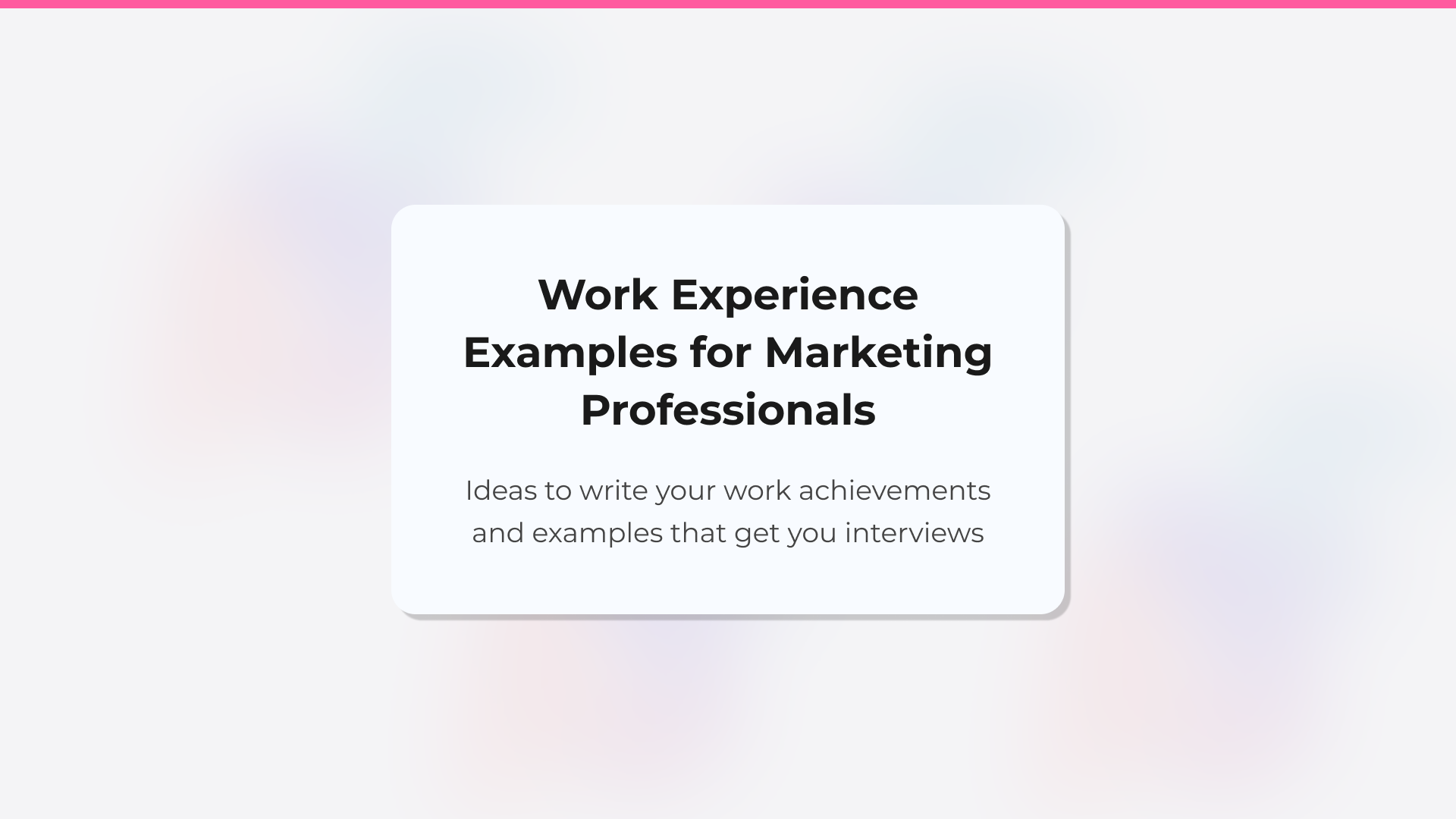
Examples of how to describe your work experience in a Digital Marketing resume

Europass CV: when it hurts your job search (and what to use instead)

How to list Education and Certifications on your resume (with examples)

How to spot new job openings quickly and be the first to apply
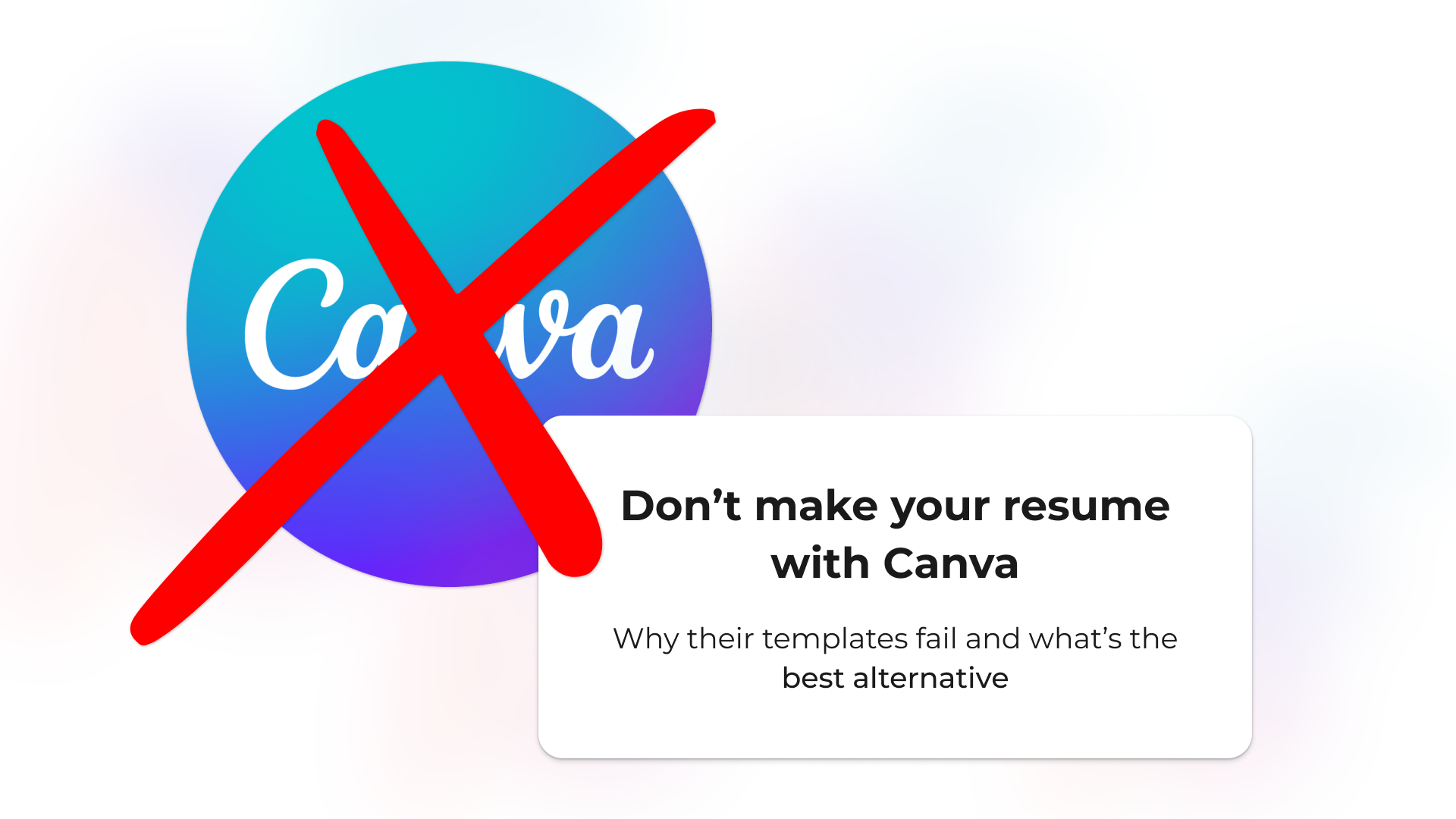
Don’t make your resume with Canva: why its templates fail and what to use instead