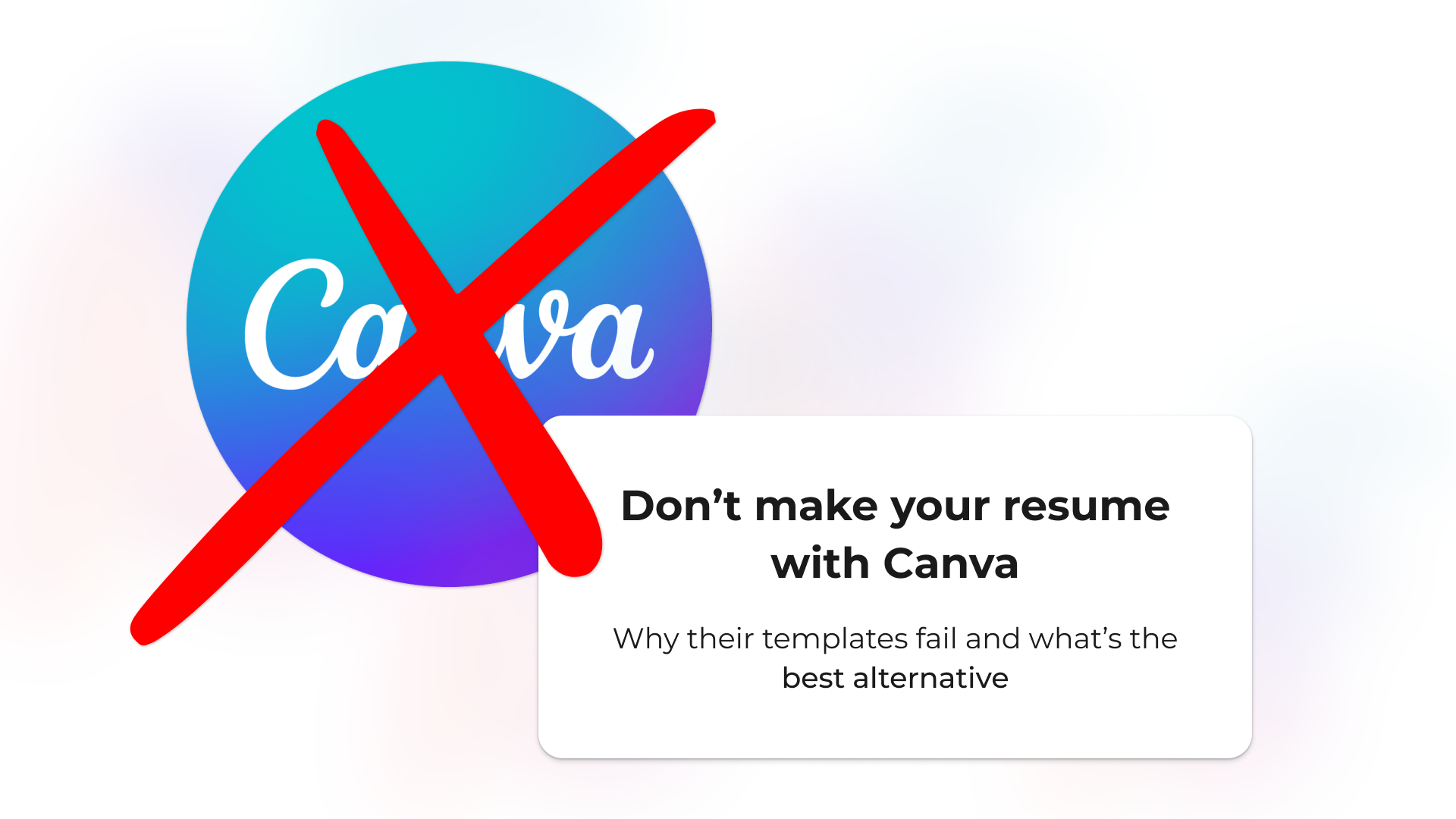How to tailor your resume to a job posting: guide to customize your resume and rank in ATS
Sending the same resume to every job is no longer effective. Today, both algorithms and hiring managers look for one thing above all: relevance. Evidence that you understand what the company needs and that your professional story speaks their language from the very first glance.
Most organizations now use Applicant Tracking Systems (ATS) to screen and rank applications. These systems scan resumes for keyword matches with the job description; and the more advanced ones also analyze semantic matches, recognizing related skills, synonyms, and contextual signals.
Recruiters also run proactive searches inside their ATS or job boards using keyword combinations like “data analyst + SQL + Power BI” to identify strong candidates even before a job is posted.
That’s why customizing your resume isn’t busywork.
A tailored resume demonstrates focus, understanding and relevance. Multiple studies show that recruiters are significantly more likely to shortlist resumes that are customized to a specific role, meaning that personalization can dramatically increase your interview chances, even if the exact percentage varies by industry or seniority.
In this guide, you’ll learn how to:
- Analyze a job description to extract the keywords and context that matter most.
- Customize each section of your resume so it naturally matches a specific role, sector, or type of company.
- Identify the most in-demand tools, technologies, and certifications for your target industry, and how to integrate them strategically.
- Apply this entire workflow directly in CandyCV: import your resume, duplicate it, tailor it, and download a new version in minutes.
Step 1: Analyze the job description and extract the right keywords for your resume
The first step to tailoring your resume effectively is to read a job description like an analyst, not a job seeker. Instead of asking whether you “fit” the role, focus on how the company defines that fit: which words they repeat, which tools or skills they value, how they describe responsibilities, and what type of culture they reveal through their tone.
A resume that mirrors that same language (both lexically and semantically) has a much higher chance of ranking among the top ATS results and resonating immediately with the recruiter who reads it.
1.1. What to look for in a job description before customizing your resume
Read the job post like a product brief: your resume should be the direct answer to those needs.
Identify and categorize the following elements:
Hard skills (technical competencies)
These are measurable abilities, the concrete tools and methods you can use. Look for:
- Tools, software, and languages (Excel, SQL, AutoCAD, Photoshop, HubSpot).
- Methodologies or frameworks (Scrum, Lean, Design Thinking).
- Certifications or licenses (PMP, AWS Certified, Google Analytics).
- Languages, when a minimum proficiency level is required.
Soft skills (personal competencies)
These reveal what kind of person the company values.
Common examples include communication, leadership, analytical thinking, adaptability, collaboration, or results orientation.
Include them in your keyword list, but prioritize only those that are explicitly mentioned or have clear equivalents (for instance, “influencing skills” might align with “leadership”).
Action verbs in the job post
Verbs signal the level of responsibility expected. Note whether the description says lead, manage, coordinate, analyze, or support: each implies a different degree of autonomy. Aligning your own experience with verbs at a similar level helps the recruiter picture you in that scope of work.
Context clues: industry, level, and work style
Beyond words, interpret the job post as a semantic set:
- Industry or sector: tech, retail, finance, education, etc.
- Seniority: entry-level, mid-level, senior, management.
- Company type: startup, enterprise, consulting firm.
- Work model: on-site, hybrid, remote.
Each of these factors shapes what language you should mirror.
For instance, a Project Manager in construction and one in software might share responsibilities, but their relevant keywords (civil works vs. agile methodologies) differ entirely.
1.2. Lexical vs. Semantic relevance: how ATS and recruiters actually match resumes
Understanding this distinction is key to optimizing your resume for both systems and humans.
-
Lexical relevance means literal keyword matching.
If the job description says “project management” but your resume says “project coordination,” a basic ATS might not register it as a match.
-
Semantic relevance goes deeper: it recognizes context and relationships between concepts.
More advanced systems (like LinkedIn Recruiter, SAP SuccessFactors, or Workday) use language models that interpret meaning.
To optimize for both:
-
Include exact keyword matches from the job post, without overstuffing.
-
Maintain natural language flow and vary phrasing to signal contextual understanding.
For example: “Project Management” or “led cross-functional agile projects using Scrum.”
1.3. How to group and prioritize keywords for an effective resume tailoring process
- List all keywords you find in the job description, including: hard skills, soft skills, verbs, and contextual terms.
- Group them by category: technical, interpersonal, action verb, contextual.
- Check frequency and emphasis (repeated terms usually carry more weight).
- Remove irrelevant or generic words (like “proactive” if it’s not central to the text).
- Select your top 10–15 keywords, these will form the foundation of your customized resume.
1.4. AI Prompt to extract keywords from a job posting and tailor your resume faster
You can use an AI language model (ChatGPT, Gemini, Claude, etc.) to speed up this analysis.
Here’s a ready-to-use prompt that delivers structured results:
Analyze the following job descriptions and return a table that includes:
- The most relevant keywords (hard skills, soft skills, action verbs, certifications, tools, etc.)
- Their category (technical, personal, contextual)
- The frequency or estimated importance of each
- A short summary of the semantic context (what type of profile they’re looking for)
Job descriptions: [Paste 2–3 complete job posts here]
This will give you a clear map of the dominant keywords in your target roles , which you can then incorporate naturally throughout your resume.
Step 2: Adapt the content of your resume using the job description’s keywords and context
Same story, different focus. You don’t need to invent anything new, just rewrite or reorder your content so it directly responds to what that specific job, industry, or role is asking for. Your goal is to highlight the same value you already bring, but through the lens of that particular employer.
2.1. Your professional title should match the job title
Your professional title is the first thing both recruiters and ATS systems read. If it doesn’t align with the job title, the rest of your resume instantly loses impact. This line, typically right below your name, acts as a lexical match signal that tells systems and humans what your profile is about.
Here’s how to craft a strong title line:
-
Use the exact or equivalent job title.
If the job post says “Continuous Improvement Engineer,” avoid writing just “Industrial Engineer.”
-
Add contextual descriptors (industry, specialization, or tools).
This helps both the ATS and the recruiter understand your professional focus immediately.
For example:
“Continuous Improvement Engineer | Lean Six Sigma | Industry 4.0”
aligns your title with the main keyword while reinforcing it with relevant context.
Other examples include:
- Data Analyst (Banking & Credit Risk)
- Marketing Manager | Retail & eCommerce
- UX/UI Product Designer | SaaS B2B
2.2. How to tailor the resume summary (professional profile) to match the job
Your summary (or professional profile) is the short paragraph at the top of your resume (usually 3 to 5 lines). Its purpose isn’t to repeat your experience, but to translate it into the logic of the job posting: show, right away, why you’re relevant for this company.
Here’s how to rewrite it so your skills and results align perfectly with the job description:
-
Start with a clear professional identity.
Combine role + context + tools or skills from the posting in a single line.
“Data analyst with 5 years of experience in financial and insurance environments, specializing in reporting automation and data visualization with SQL and Power BI.”
-
Add specific, measurable results.
Quantified achievements draw more recruiter attention.
“Designed demand forecasting models that reduced stockouts by 15% and improved forecast accuracy across three manufacturing plants.”
-
Close with a signal of intent and relevance.
End with a line that shows you understand the business context and are motivated by the same goals.
“Currently seeking to apply my analytical mindset and results-oriented approach in a regulated financial environment where data optimization drives decision-making.”
2.3. Work experience: how to highlight relevance through achievements and keywords
Your work experience section is where you make or break the match. Recruiters look for clear signs of alignment, and some ATS tools even assess whether your experience reflects the same competencies and context as the job posting. It’s not enough to list duties, you need to reframe them through the lens of what this company needs to see.
1. Reorder and reframe your achievements for relevance
When tailoring your resume, lead with what matters most to them. Recruiters’ eyes go straight to your work history, especially the first bullet point under each role. If that one resonates, they’ll keep reading. Prioritize the sequence and tone of your bullets based on what’s most relevant to the target company.
2. Use action verbs that convey your level and ownership
Verbs are the semantic gateway recruiters and ATS use to infer seniority and scope. Avoid vague openers like “responsible for,” “helped,” or “participated in”: they dilute your impact.
| Level | Recommended verbs | Example |
|---|---|---|
| Execution / Technical | implemented, developed, executed, configured, analyzed | “Implemented Python scripts to clean and standardize customer data.” |
| Mid-level / Management | coordinated, led, supervised, optimized, consolidated | “Coordinated five continuous improvement projects across multiple sites.” |
| Senior / Strategic | designed, defined, drove, transformed, established, scaled | “Designed and rolled out a regional reporting automation strategy across the US.” |
3. Integrate keywords into meaningful context
Mentioning tools or skills in isolation isn’t enough, ATS and recruiters value contextual usage. Embed your technical and domain-specific keywords naturally within your action statements.
In CandyCV templates, you can also list skills under each job, helping both ATS algorithms detect them and recruiters see their context at a glance.
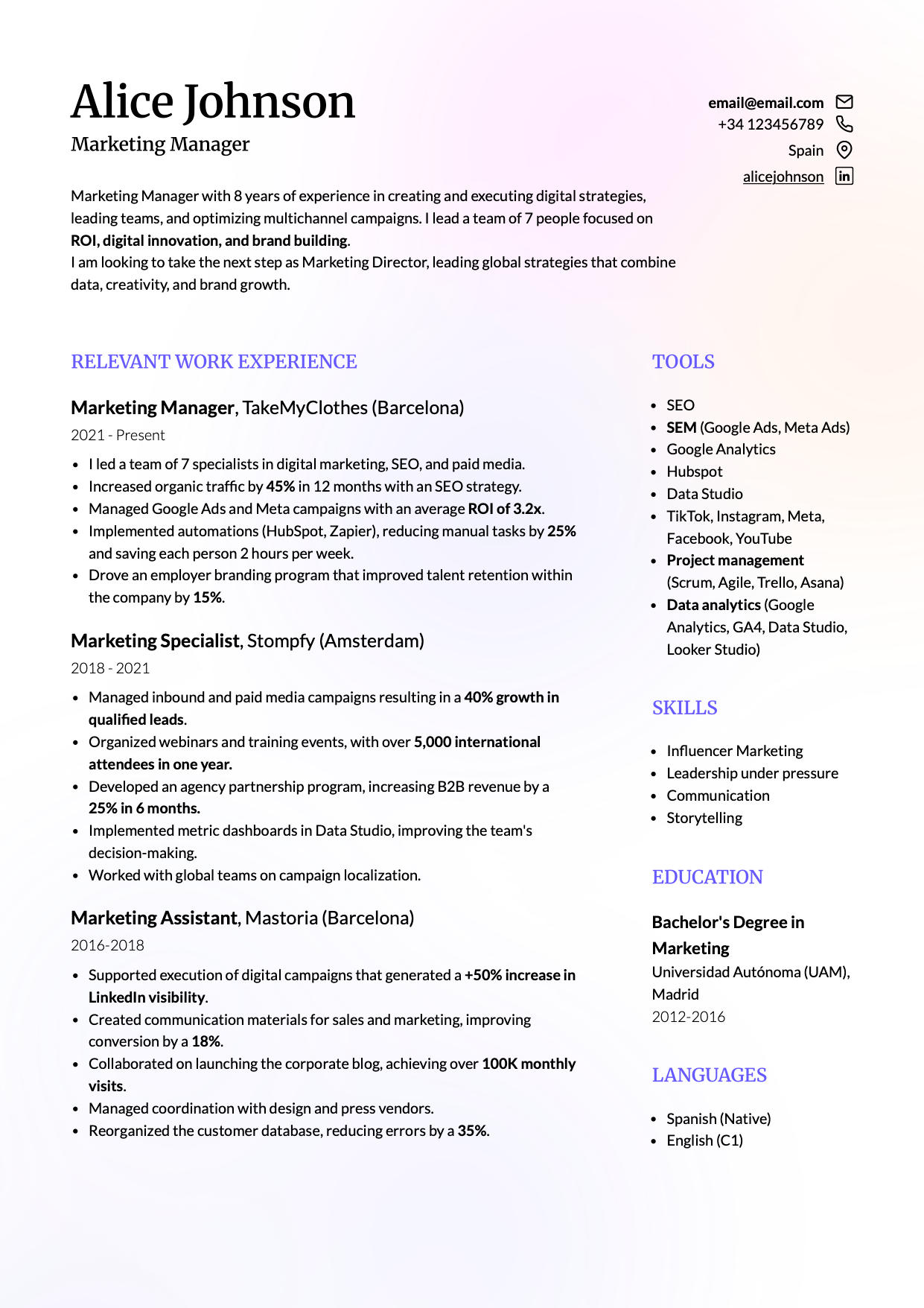 |
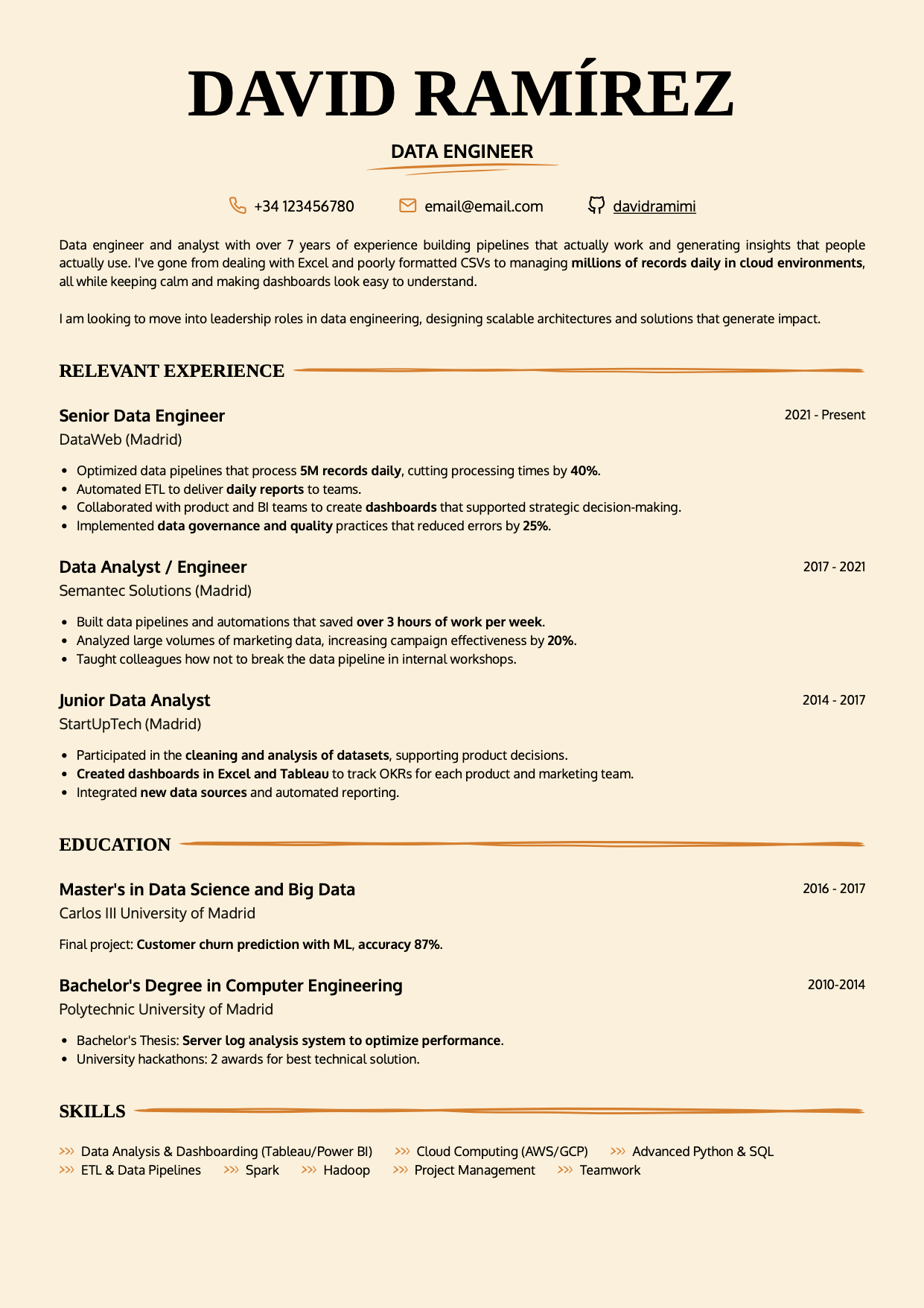 |
4. Focus on your impact, both quantitative and qualitative.
Many professionals struggle here because they don’t track their achievements as they work. But modern resume standards expect results-driven storytelling. It’s no longer about describing responsibilities; it’s about showing measurable impact.
2.4. How to tailor the skills section to match the job and industry
Your skills section is one of the most powerful and underrated elements in a resume. ATS will find you (or not) probably based on the skills you mention on your resume (as this is how they search candidates proactively in an ATS).
Many candidates treat it like a catch-all list (“Microsoft Office, teamwork, communication”), when in reality, it should read like a technical fingerprint of the job description.
-
Extract the exact tools and technologies mentioned in the job post.
If the description lists “Power BI,” don’t just write “data analysis.” Include Power BI specifically, and if you also use a similar tool (like Tableau), mention it. This increases your keyword matches without sounding artificial.
-
Group related skills into clusters.
Example for a digital marketing profile:
- Analytics & Measurement: GA4, Looker Studio, Tableau.
- Digital Advertising: Google Ads, Meta Ads, TikTok Ads.
- Automation & CRM: HubSpot, Klaviyo, Zapier, Google Tag Manager.
-
Use up-to-date naming and versions.
- Write “Google Analytics 4”, not just “Google Analytics.”
- Write “Python (v3)” instead of “Programming languages: Python.”
- Write “Advanced Excel (Power Query, Macros)” instead of “Excel.”
-
Keep consistency between skills and experience.
If you list AutoCAD or HubSpot, those tools should appear in your experience bullets or projects. Cross-sectional coherence improves semantic scoring in ATS systems and builds credibility with recruiters.
Key skills and technologies by industry (current market trends)
Below is a practical reference for tools, software, and technologies commonly requested in job postings across major industries, based on current U.S. market trends from LinkedIn Jobs, Indeed, and Glassdoor data.
| Tech, Data & Product | Key Tools & Technologies | Notes |
|---|---|---|
| Data Analyst / BI | SQL, Python, Power BI, Tableau, Looker Studio, Advanced Excel (Power Query, DAX) | Finance: add SAS, Qlik Sense. Startups: BigQuery, dbt. |
| Data Engineer | Airflow, dbt, AWS (S3, Lambda, Redshift), Azure Data Factory, Kafka, Spark | Legacy sectors still use Oracle or Informatica. |
| Product Manager / Product Owner | Jira, Confluence, Miro, Figma, Notion, Amplitude, Mixpanel, Google Analytics 4 | SaaS companies value product analytics & roadmap tools. |
| Software Engineer / Developer | Git, GitHub, Docker, Kubernetes, Node.js, React, Java, Spring Boot, REST APIs | Use exact framework names; e.g., “Spring Boot,” not “Java framework.” |
| UX / UI Designer | Figma (Auto Layout, Components), Adobe XD, Zeplin, Maze, Hotjar, Notion | Add accessibility (WCAG 2.2) and handoff tools (Zeplin/Figma Inspect). |
| Marketing, Growth & Communications | Key Tools & Technologies | Notes |
|---|---|---|
| Performance / Paid Media | Google Ads, Meta Ads Manager, TikTok Ads, LinkedIn Campaign Manager, GA4, Looker Studio | Include metrics: CPA, ROAS, CTR, Conversion Rate. |
| SEO / Content / Copywriting | SEMrush, Ahrefs, Screaming Frog, SurferSEO, Google Search Console, ChatGPT, Jasper | Recruiters recognize these even if ATS doesn’t parse them perfectly. |
| Email / CRM / Automation | HubSpot, Klaviyo, ActiveCampaign, Salesforce CRM, Zapier, GTM | In e-commerce, GTM + Klaviyo are critical keywords. |
| Brand / Social Media | Hootsuite, Buffer, Canva, Figma, Metricool | Add “community management” or “UGC strategy” for startups. |
| Finance, Accounting & Investment | Key Tools & Technologies | Notes |
|---|---|---|
| Financial Analyst / Controller | Advanced Excel (Power Pivot, VBA), Power BI, SAP FI/CO, Oracle NetSuite, Sage Intacct, QuickBooks | Mention IFRS or US GAAP if applicable. |
| FP&A / Data Finance | SQL, Tableau, Python (pandas, numpy), Adaptive Insights, Anaplan | FP&A now overlaps with BI, “Anaplan” is a strong keyword. |
| Investment / Banking | Bloomberg Terminal, Refinitiv Eikon, FactSet, VBA, Python | Avoid generic “financial platforms”, list specific ones. |
| Sales, Customer Service & Customer Experience | Key Tools & Technologies | Notes |
|---|---|---|
| Sales Representative / Account Executive | Salesforce, HubSpot CRM, Pipedrive, LinkedIn Sales Navigator, Outreach, Apollo.io, Gong.io | ATS and sales recruiters look for CRM-related keywords plus metrics. Add quantifiable results (e.g., “Increased close rate by 25%”). |
| Inside Sales / SDR (Sales Development Representative) | Salesforce, HubSpot, Apollo, Lemlist, Mailshake, LinkedIn Sales Navigator | Highlight prospecting and email sequencing tools (critical in B2B SaaS environments). |
| Customer Success Manager (CSM) | Gainsight, Zendesk, Intercom, Freshdesk, ChurnZero, Notion, Airtable | Include ticketing and knowledge base tools, along with retention metrics like NPS or churn rate. |
| Customer Support Specialist / Technical Support | Zendesk, Freshdesk, Intercom, Gorgias, LiveChat, Jira Service Management | Specify language proficiency (e.g., Bilingual Support EN/ES) and case volume to add measurable context. |
| Customer Experience (CX) Specialist | Qualtrics, Medallia, SurveyMonkey, Power BI, Looker Studio, Advanced Excel | Add analytical context: eNPS measurement, customer satisfaction dashboards, or journey improvement projects. ATS recognize “Customer Experience” better than “Strategic Customer Care.” |
| Key Account Manager / Enterprise Account Executive | Salesforce, HubSpot, Microsoft Dynamics 365, Advanced Excel, Power BI | Include account management metrics: portfolio size, renewal rate, or upsell percentage. In B2B companies, “Account Management” is a high-weight keyword in ATS. |
| HR, Talent & People Analytics | Key Tools & Technologies | Notes |
|---|---|---|
| HRBP / Generalist | Workday, BambooHR, Rippling, any HRIS you’ve used | Mention “HRIS” alongside the tool name for ATS recognition. |
| Recruiter / Talent Acquisition | LinkedIn Recruiter, Lever, Greenhouse, Teamtailor, SmartRecruiters, etc | Use “ATS” + tool name (e.g., “ATS: Greenhouse”) to match recruiter queries. |
| People Analytics / Comp & Ben | Excel, Power BI, Tableau, Python (pandas), Qualtrics | Add examples like “turnover dashboards” or “eNPS reporting.” |
| Engineering, Operations & Manufacturing | Key Tools & Technologies | Notes |
|---|---|---|
| Process / Continuous Improvement Engineer | AutoCAD, SolidWorks, Minitab, MS Project, SAP PP, Siemens NX, CATIA | Add Lean tools: VSM, FMEA, 5S, SMED. |
| Industrial Project Management | Primavera P6, MS Project, SAP ERP, Power BI | PMP and PRINCE2 are strong ATS keywords. |
| Quality / Production Engineering | SPC, ISO 9001/14001, Six Sigma, OEE, Kaizen | Keep acronyms exact, ATS match better this way. |
| Design, Creative & Content | Key Tools & Technologies | Notes |
|---|---|---|
| Graphic / Motion Designer | Adobe Photoshop, Illustrator, After Effects, Premiere Pro, Figma, Blender | Add Canva or CapCut for marketing-tech roles. |
| UI / UX Design | Figma (prototyping, auto-layout), Notion, Webflow, Framer, Maze, Hotjar | “Figma” is parsed better than “prototyping tools.” |
| Content / Video | DaVinci Resolve, Final Cut Pro, OBS Studio, Audacity, Descript | Add formats (Reels, Shorts, campaigns). |
| Education, e-Learning & L&D | Key Tools & Technologies | Notes |
|---|---|---|
| Digital Instructor / Trainer | Moodle, Canvas LMS, Google Classroom, Microsoft Teams, Zoom | U.S. postings often request experience in Canvas or Teams. |
| Instructional Designer | Articulate 360, Camtasia, Genially, H5P | Combine with “Learning Experience Design (LXD).” |
| Learning & Development Manager | SAP SuccessFactors Learning, Cornerstone, TalentLMS | Add context like “blended learning program management.” |
2.5. How to tailor and prioritize education and certifications based on your target role or industry
Your education and certifications section shouldn’t just be an informational block. When done well, it can become a powerful semantic relevance signal for ATS algorithms and a strong indicator of continuous learning for recruiters.
Every industry has its own “trust credentials”: degrees, certifications, and recognized training programs that act as proof of expertise and commitment to ongoing professional growth (reskilling / upskilling).
Even if you’re still working toward a certification, including it (with “in progress” or “expected”) can boost your visibility in recruiter searches and show that you understand the language and expectations of the field.
-
Highlight the most relevant education or certifications first.
- For highly technical or specialized roles, list certifications before general degrees (e.g., PMP before your Bachelor’s).
- For positions that legally or formally require a degree (like teaching or engineering), keep the official degree first.
-
Simplify or remove training that doesn’t add immediate value.
You don’t need to list every course, only those that support your current career goal.
Example: if you’re moving from engineering to data analytics, prioritize Python, Power BI, and data analysiscourses over older industrial management modules.
-
Use the official program name, not internal or unclear abbreviations.
ATS systems recognize standardized titles like “Project Management Professional (PMP®)” better than “PMI Project Mgmt Cert.” Write the full name once before abbreviating later in your resume.
-
Include ongoing or upcoming certifications.
This demonstrates your commitment to development and may trigger keyword matches if the program’s name aligns with the job description.
What to keep vs. What to skip
| Keep | Remove or Reduce |
|---|---|
| Official degrees (Bachelor’s, Master’s, Associate’s) relevant to your field. | Studies unrelated to the role (e.g., old office software courses if applying for engineering). |
| Recognized technical, methodological, or language certifications. | Local or unaccredited certificates, or vague ones like “Leadership Course” without an issuer. |
| Recent, tool-based training (Power BI, GA4, AutoCAD, AWS, etc.). | Unfinished MOOCs or duplicates of the same course. |
| Ongoing education related to your industry or emerging technologies. | Outdated or obsolete skills (e.g., Flash, Google Universal Analytics). |
Most valued certifications by role and industry
| Industry / Sector | Common Roles | Top Certifications and Recognized Programs |
|---|---|---|
| Technology & Data | Data Analyst, Data Engineer, BI Developer | Google Data Analytics (Coursera), Microsoft Power BI Data Analyst (PL-300), AWS Certified Data Analytics, Databricks Data Engineer Associate, Tableau Desktop Specialist |
| Cloud & DevOps | DevOps Engineer, Cloud Architect | AWS Certified Solutions Architect, Microsoft Azure Administrator (AZ-104), Google Cloud Professional Architect, Docker Certified Associate, Kubernetes CKA/CKAD |
| Product & Agile | Product Manager, Scrum Master | Professional Scrum Master (PSM I/II), Certified Scrum Product Owner (CSPO), SAFe Agilist, OKR Practitioner Certification |
| Marketing & Growth | Performance Marketer, SEO/SEM Specialist, CRM Manager | Google Ads Certifications (Search, Display, Video), Meta Blueprint, HubSpot Inbound Marketing, GA4 Certification, SEMrush SEO Fundamentals |
| Finance & Accounting | Controller, FP&A Analyst, Investment Analyst | CFA Program (Level I–III), ACCA, CIMA, FMVA (Financial Modeling & Valuation Analyst), SAP FI/CO Consultant Certification |
| HR & People | HRBP, Recruiter, Learning Specialist | SHRM-CP / SHRM-SCP, HRCI PHR / GPHR, LinkedIn Recruiter Certification, SAP SuccessFactors Employee Central Core |
| Engineering & Operations | Project Engineer, Process Engineer, Quality Manager | PMP®, CAPM®, PRINCE2 Foundation/Practitioner, Lean Six Sigma (GB/BB), Autodesk Certified Professional – AutoCAD, ISO 9001 Lead Auditor |
| Design & UX/UI | Product Designer, UX Researcher | Google UX Design (Coursera), Adobe Certified Professional (ACP), Nielsen Norman Group UX Certification (NN/g), IAAP CPACC (Accessibility) |
| Education & e-Learning | Digital Educator, Instructional Designer | Moodle Educator Certification (MEC), Google for Education (Level 1 & 2), Articulate 360 Training, Cambridge CELTA / IELTS C1+ |
| Cybersecurity & IT Systems | Security Analyst, Systems Administrator | CompTIA Security+, Certified Ethical Hacker (CEH), Cisco CCNA / CCNP Security, ISO 27001 Lead Implementer |
Conclusion: tailoring your resume doesn’t have to be complicated or time-consuming
Customizing your resume is how you position yourself as the candidate that company is actually looking for, ensuring both algorithms and humans clearly understand your fit.
It’s all about process: read the job carefully, extract the right keywords, rewrite the sections that matter, and keep your messaging consistent with your goal.
A tailored resume signals focus, professional maturity, and control of your narrative. And the best part? It doesn’t have to take hours.
With CandyCV, you can import your base resume from LinkedIn or another template, duplicate it as many times as you want, and adapt keywords, switch designs, or adjust the tone for each job, industry, or company; then download a polished text-based PDF in minutes.
It’s the easiest way to apply this entire methodology without starting from scratch: keeping your resume always updated, coherent, and optimized for every new opportunity.
Frequently Asked Questions (FAQs)
Why is it important to tailor your resume to each job posting?
Customizing your resume for every job significantly increases your chances of being detected by Applicant Tracking Systems (ATS) and noticed by recruiters.
ATS platforms prioritize resumes that contain the exact keywords and relevant semantic context found in the job description, including: tools, competencies, industry, and seniority level.
Beyond algorithms, a tailored resume also shows intent and fit. It proves that you understand what the company needs and how your skills align with their goals.
How many versions of my resume should I have?
Ideally, you should maintain one master version of your resume and create adapted versions for different roles, industries, or company types.
For instance, in CandyCV, you can keep a main version and duplicate it for each opportunity: updating the title, summary, and achievements based on the job description.
In most cases, having 3 to 4 strategic versions (by industry or job family) will cover the majority of your applications.
What keywords should I use to pass ATS filters?
Use the same words and phrases that appear in the job description:
- Technical skills (Power BI, AutoCAD, SAP FI/CO).
- Relevant soft skills (leadership, communication, data analysis).
- Certifications (PMP®, Google Data Analytics).
- Action verbs (coordinate, optimize, implement).
Avoid keyword stuffing or adding irrelevant terms, modern ATS tools evaluate semantic consistency, not just repetition.
Can I use Artificial Intelligence to tailor my resume?
Yes, as long as you use it strategically and thoughtfully.
AI models (like ChatGPT or Gemini) can help you extract keywords from a job description and rewrite sections of your resume while maintaining your professional tone.
The key is to provide context: share the full job posting, your base resume, and clear instructions such as “adapt without inventing achievements and keep my personal voice.”
With CandyCV, you can do exactly that: analyze, edit, and export your tailored resume in minutes, keeping every version consistent, authentic, and ATS-ready.
We're two product builders who care about quality, taste and doing things right. We want you to get that job you want, plain and simple. That's why we are building CandyCV to help you create a great resume and land a job for free. If you give us a try (and feedback!), we'll be forever grateful 😊
Alba Hornero
Co-founder and Employability Expert
As CandyCV’s co-founder and a former product lead in HR tech, I’ve built ATS tools, optimized hiring processes, and interviewed hundreds of recruiters. I personally write every post with the intention to provide real, high-impact job search advice that truly helps you land your next role.
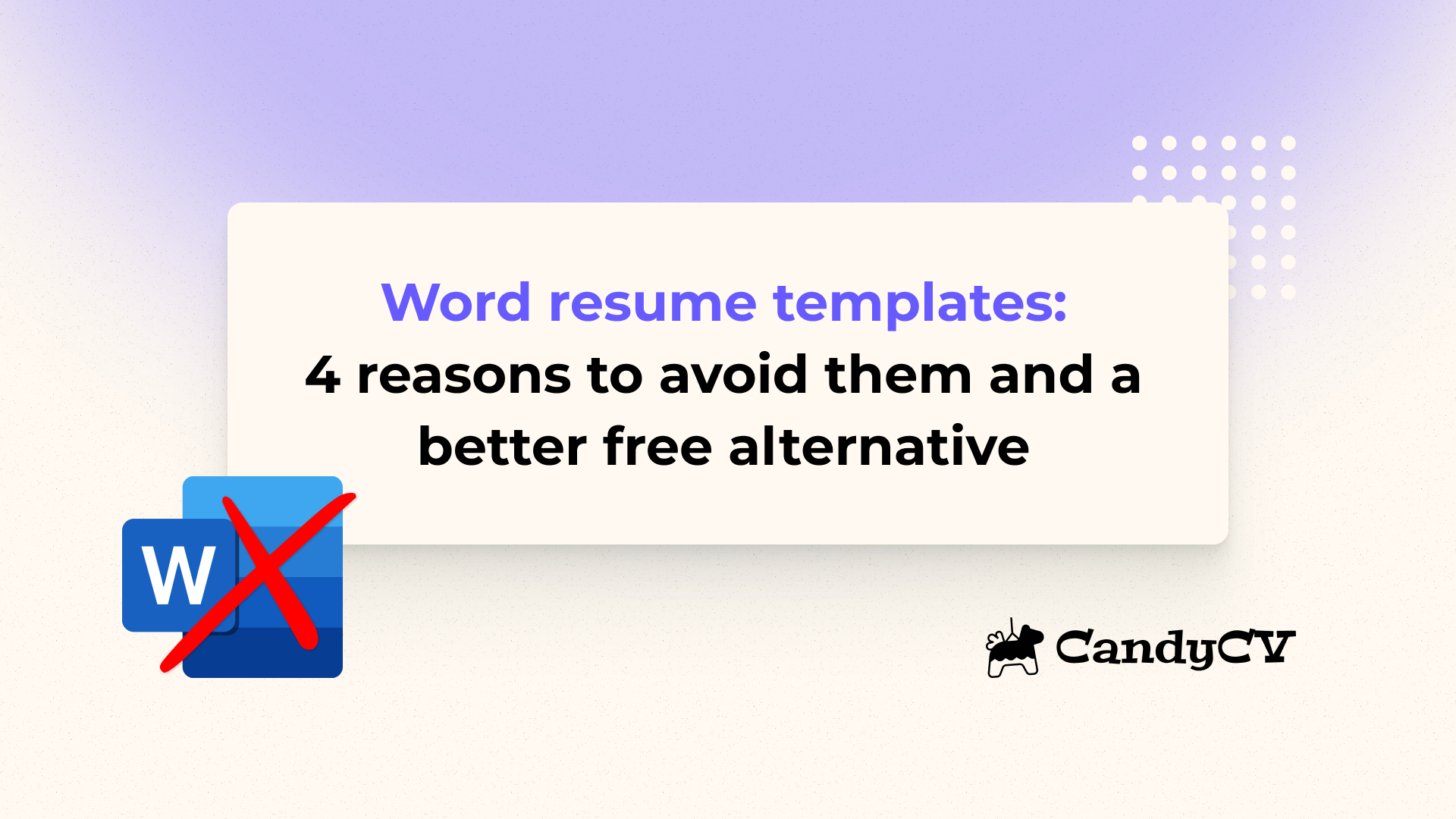
Free Word resume templates: why you shouldn't use them (and the best alternative)
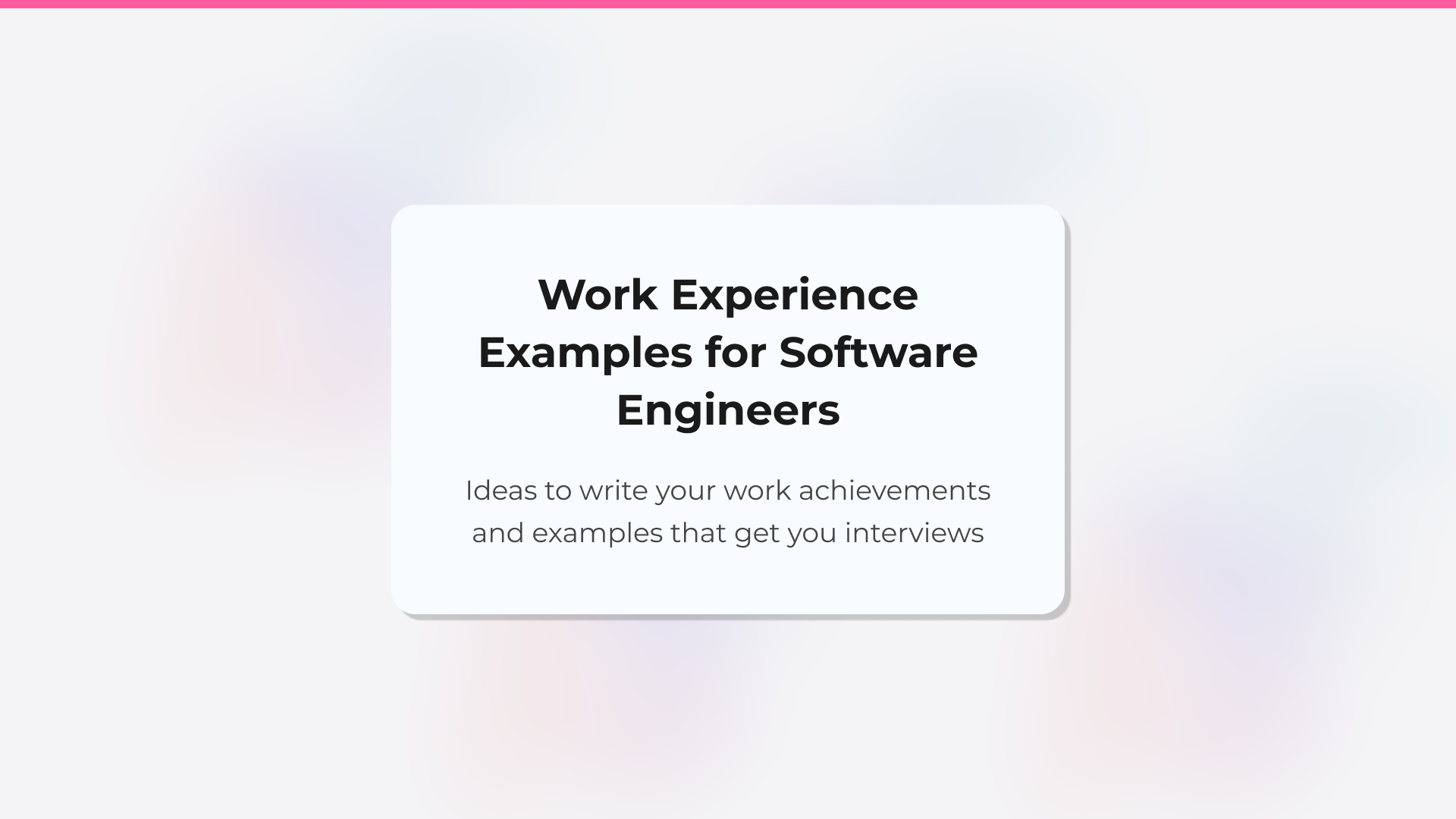
Software engineer resume: work experience and achievements examples
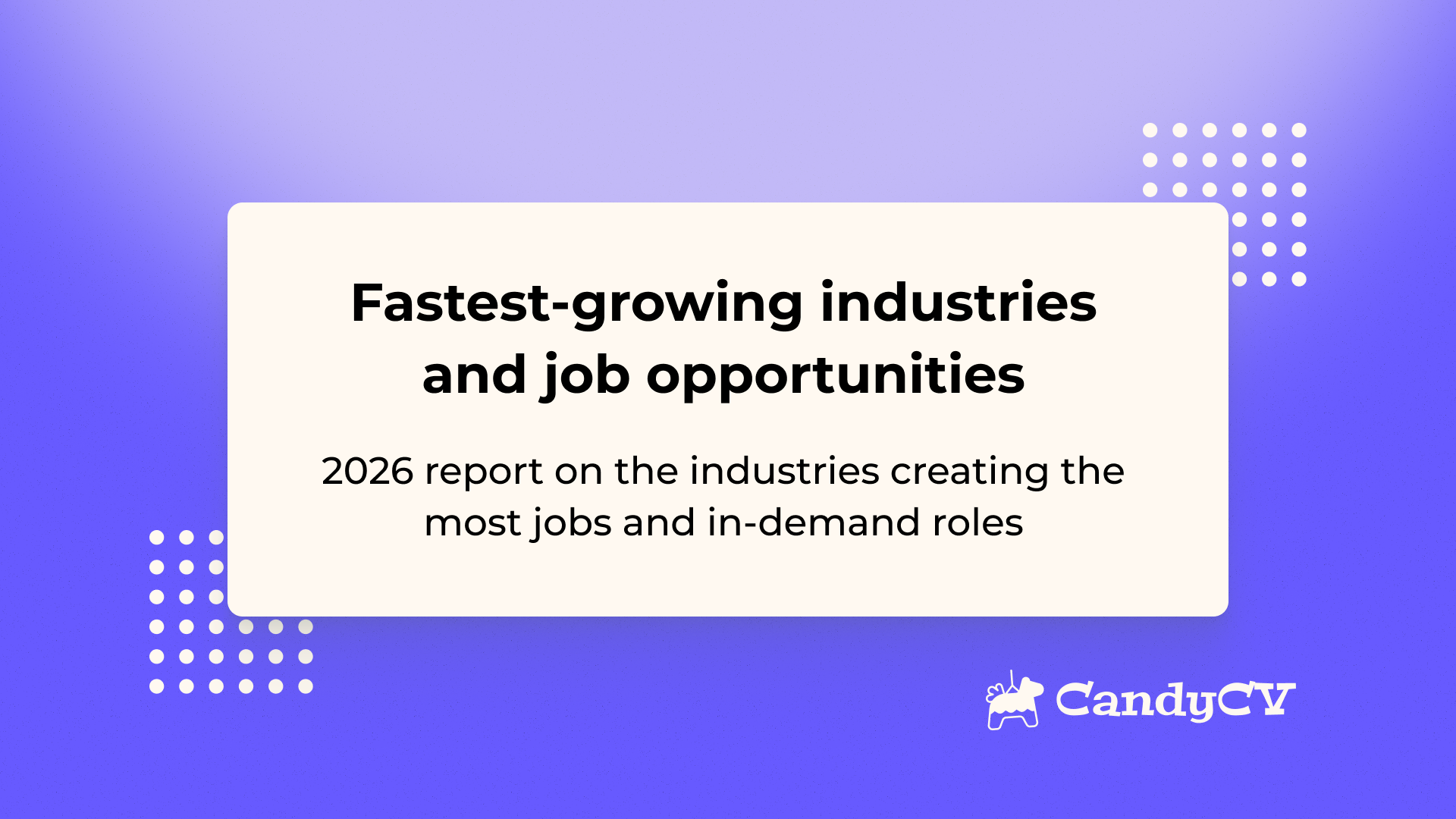
Fastest-growing industries and job opportunities: analysis and in-demand roles
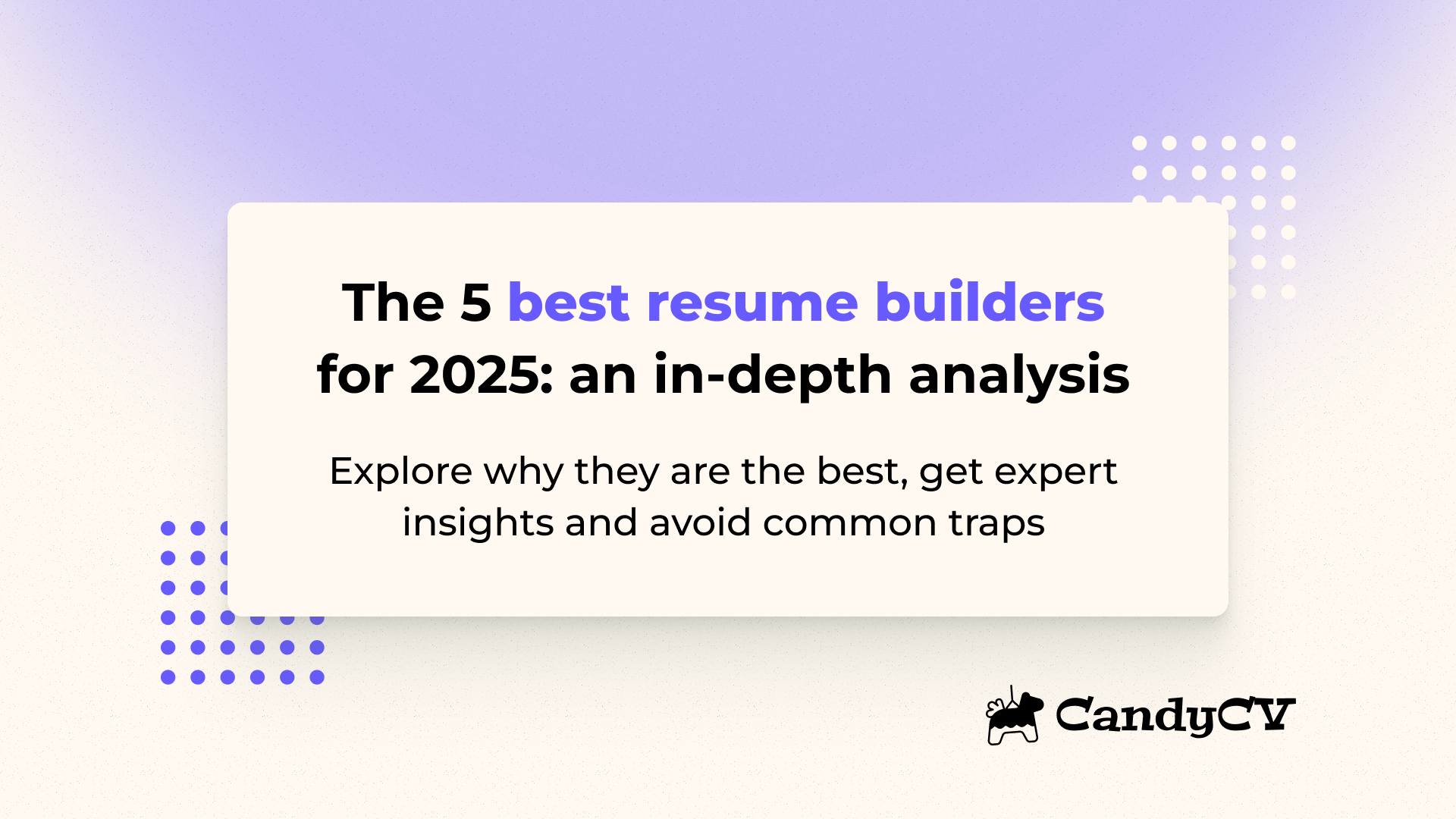
Top 5 resume builders: comparison and how to choose the best one
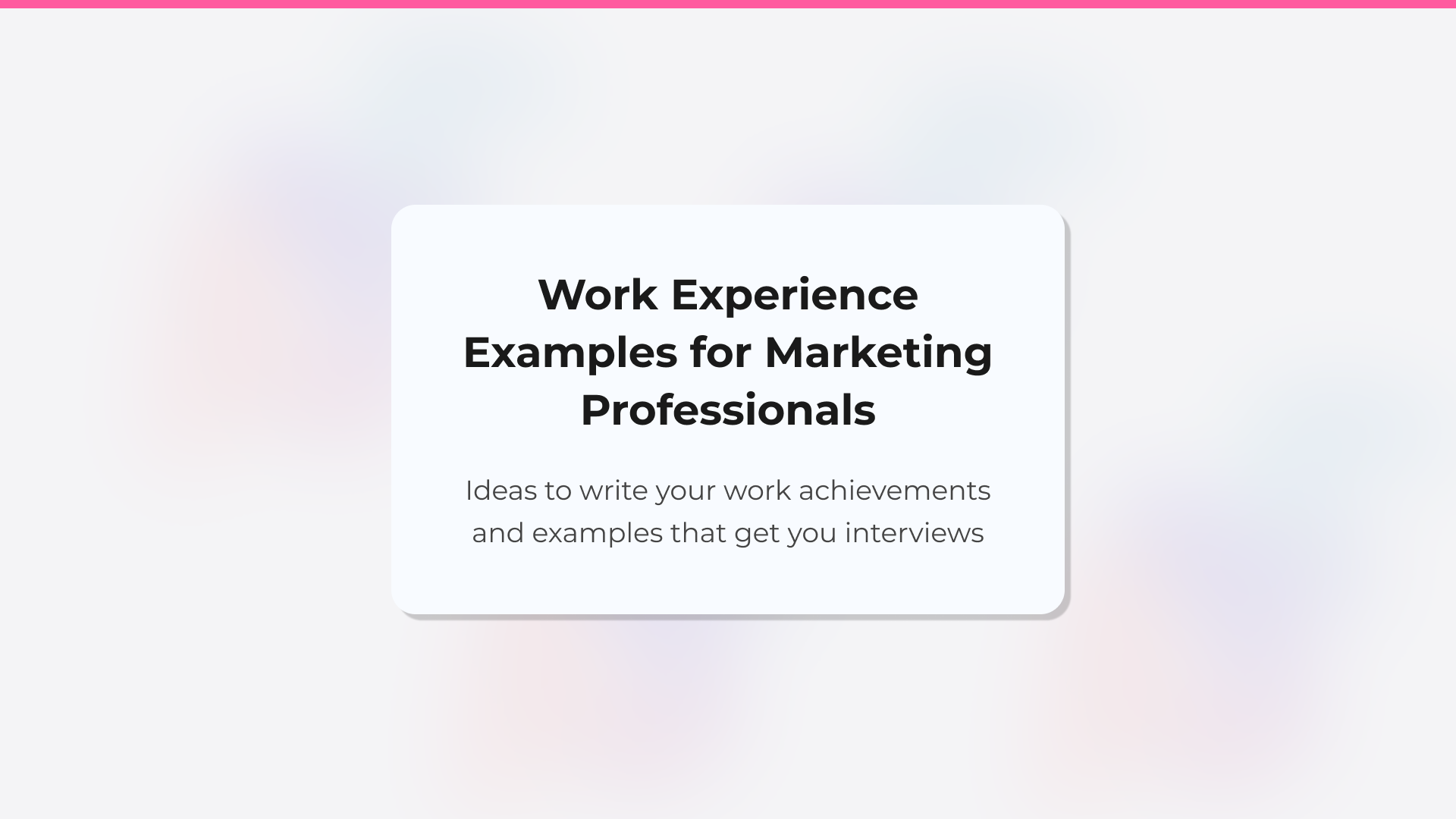
Examples of how to describe your work experience in a Digital Marketing resume