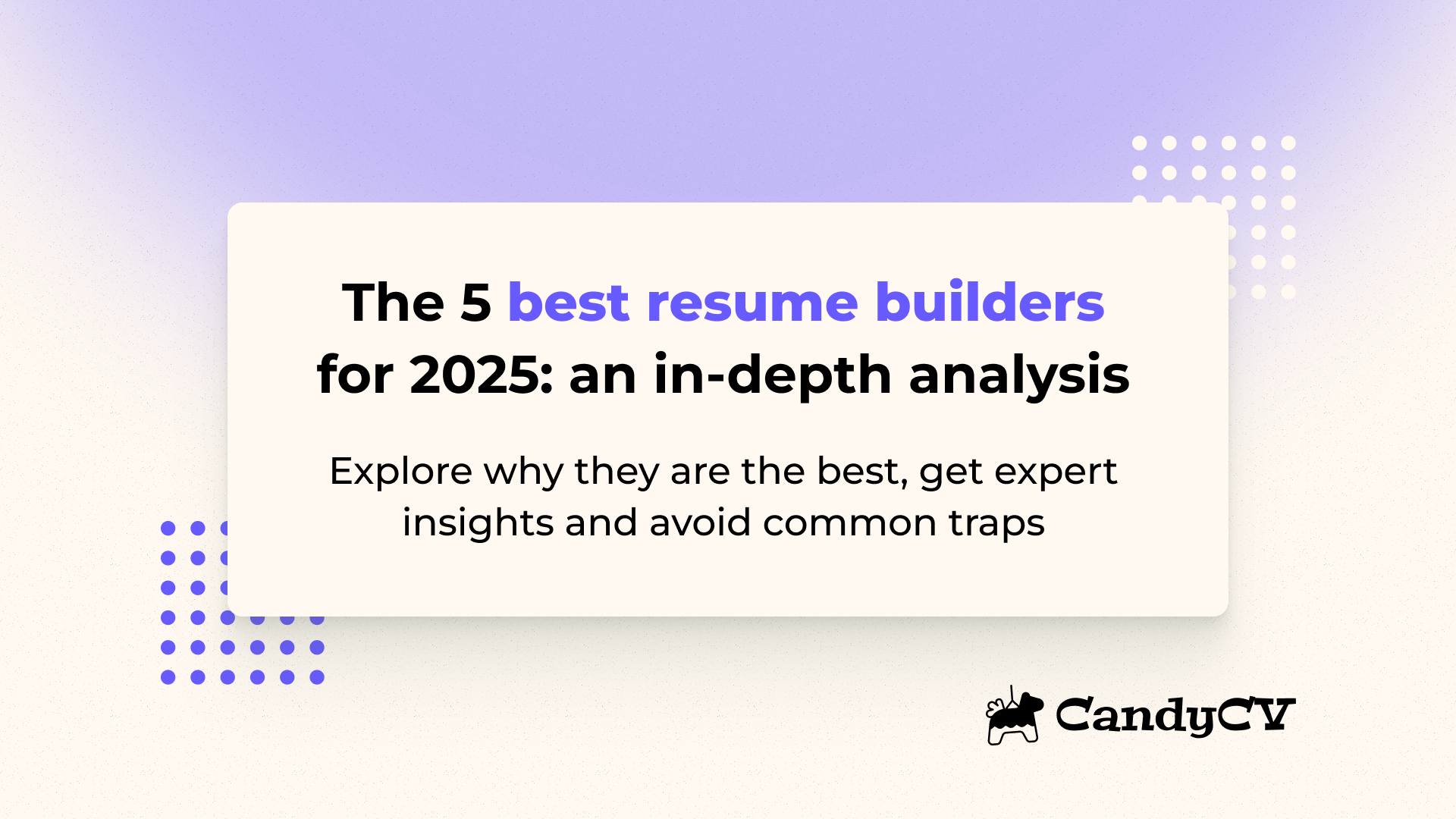How to spot new job openings quickly and be the first to apply
In job searching, as in most things in life, timing matters. A lot.
Some people say there are “better” or “worse” days to send your resume, but in reality, that depends more on each hiring team’s schedule and what’s happening inside the company than on the calendar.
Recruiters receive hundreds of applications for a single opening, and their work is still very manual: open resumes, scan them in seconds, and decide who moves forward. And they don’t read every resume. Once they find a few candidates who fit, they move forward with them and stop paying attention to other candidates unless they need a second batch. So if you apply late, there’s a good chance your resume never even gets opened.
But there is a short window when recruiters actually review resumes more carefully: the first few hours after a job is posted. That’s when they’re not yet overwhelmed and need to fill the pipeline quickly.
That’s your moment.
Applying first doesn’t guarantee an interview, but it does make it far more likely that your resume will be read. And often, that alone puts you ahead of dozens of people who apply later.
In this guide, you’ll learn practical strategies to catch that window and apply before most candidates:
- When is the best time to apply for a job.
- Why applying early increases your chances of getting an interview.
- How to find newly posted jobs on job boards, company websites, and search engines.
- Proven strategies to apply faster than others.
- How to apply quickly without sacrificing resume quality.
Why applying early increases your chances of getting an interview
A LinkedIn analysis (reported by Business Insider) found that applying within the first 10 minutes of a job posting makes you 4x more likely to hear back. Considering most applications come in during the first three days, waiting even a little already puts you in a tougher competition pool.
Why does this happen? Because the hiring process, in practice, is still very manual:
- Recruiters don’t read every resume. They focus more on the first batch, but once the stack grows and they find a few “good enough” candidates, they stop.
- Speed matters. In most cases, hiring is urgent. Companies don’t want the “perfect” candidate, they want someone qualified as soon as possible.
- The first resumes set the bar. Early applications shape how recruiters evaluate the rest. If the first group looks solid, later applicants are at a disadvantage.
There’s a myth that certain days are “better” to apply. But if a company posts a job Friday morning and you wait until Tuesday “because that’s a better day,” you’ve lost your edge. Apply as soon as the job goes live, no matter what day it is.
That said, weekly rhythms do matter if you’re sending resumes proactively by email (without a posting):
- Monday: chaotic, full of meetings and weekend backlog. Emails often get checked mid-morning.
- Tuesday to Thursday: best days for recruiters to review resumes and move candidates forward.
- Friday: focus shifts to wrapping up tasks, less attention on new applications.
Strategies to catch newly posted jobs and apply first
“Apply as soon as possible” sounds simple. The challenge is spotting new postings fast. Not all advice online actually works. Let’s rank strategies from most effective to less effective so you can consistently be among the first applicants.
1. Job board alerts and push notifications
Start by setting up your accounts on the major job boards in your country and industry (Indeed, LinkedIn, Glassdoor, ZipRecruiter, InfoJobs, etc.).
Create specific searches
Don’t just rely on one job title. Use variations: “software developer,” “programmer,” “product engineer.” Add filters for location, experience level, and contract type.
Use time filters
Most job boards let you filter by how recently jobs were posted. Check the “last few hours,” not just “last week.”
&f_TPR=r86400 in the URL (86400 seconds = 24 hours). Change it to 3600 for the last hour, or 1800 for the last 30 minutes.Turn on push notifications
Enable them in the mobile app. Push alerts usually arrive faster than email alerts (which can be delayed by hours). But no alert is 100% real-time, they all work in intervals.
That’s why the best strategy is to combine alerts with manually refreshing job boards throughout the day. Keep key searches open in your browser and reload them regularly.
2. Go straight to the source: target companies
Many job postings appear on a company’s careers page before hitting job boards. If you have target companies you’d love to work for, monitor them directly and skip the middleman.
- Subscribe to company career newsletters or RSS feeds.
- Follow their careers page and LinkedIn profile.
- Connect with HR or hiring managers on LinkedIn. Sometimes they share openings before they’re listed officially.
This takes more setup (building your target list), but it gives you a serious edge if you spot a role before it spreads to the masses.
3. Google & Bing search operators: useful, but not for speed
Advanced search operators are like hacks for search engines. They let you filter results by job title, URL patterns, date, or domain.
But they’re not ideal for being first. Major job boards like LinkedIn or Indeed limit what Google can index. A job could be live on the site for hours before Google shows it, or never appear at all.
That said, operators are excellent for discovering new job boards or hidden company postings that you wouldn’t see otherwise.
Key search operators for job hunting:
- intitle: looks for keywords in the page title. Example: intitle:"data analyst".
- inurl: looks for keywords in the URL. Example: inurl:"viewjob" OR inurl:"careers".
- site: restricts results to a domain. Example: site:linkedin.com/jobs.
- after: filters by date. Example: after:2025-09-29.
- (minus) excludes unwanted results. Example: -site:indeed.com -internship.
Example query (ready to use in Google or Bing Search)
("remote" OR "New York")
(site:.com OR site:.org)
(inurl:job OR inurl:careers OR inurl:viewjob)
-site:linkedin.com -site:indeed.com -site:.mx -site:.es
-"internship" -"junior"
after:2025-09-29
This tells Google to find pages that:
- Include UX/UI design roles in the title.
- Include “remote” or “New York” (any of your cities of preference) in the content.
- Come from .com or .us sites.
- Match job-related URL patterns.
- Exclude sites you already check (like LinkedIn or Indeed) or from other countries.
- Exclude irrelevant terms (like internships or unwanted seniority levels).
- Were published after your chosen date.
Don’t limit yourself to Google, try Bing too. Bing sometimes indexes mid-sized or local job sites faster.
Advanced search query template
Here’s a ready-to-use template; just replace the placeholders with what fits your search.
("[City]" OR "remote")
(site:[specific sites you want to include, or general domains in your country])
(inurl:job OR inurl:careers OR inurl:viewjob)
-site:[site you want to exclude] -site:[site you want to exclude]
-"internship" -"junior" -[Word you want to exclude]
after:[YYYY-MM-DD]
Is it worth setting up Google Alerts to find job postings?
You can automate these queries with Google Alerts, but you’ll run into the same issue as with job board alerts: results take longer to show up than if you check yourself. The most effective way is still to refresh job boards, company pages, and run these searches proactively.
That said, even though Google Jobs is not the best place to find new job offers and be the first to apply, it is definitely a job aggregator to use during your job search. Here's a guide to learn how to use Google Jobs properly.
4. Be ready to apply instantly (without cutting corners)
Spotting the job first is useless if it takes you two days to tweak your resume. That’s where CandyCV helps: you can build a professional, ATS-friendly resume in minutes.
- Create a “base” resume in CandyCV you can duplicate anytime.
- Prepare 2–3 tailored versions for different types of roles.
- When a job pops up, duplicate the closest match, update the job title, summary, and skills with keywords from the posting.
- Download as PDF and send it.
This way you stay fast without sending a generic resume that risks being ignored.
Conclusion: speed + quality = interviews
Being among the first to apply won’t land you the job on its own, but it does give you a big advantage. The strategies above (push notifications, tailored searches, company monitoring, and advanced queries) help you apply first. But speed alone isn’t enough.
Without a strong resume, you won’t get the interview. That’s where CandyCV comes in: not only do we share guides like this, but we also give you the tools to create modern, ATS-friendly resumes that actually get read.
Apply fast, but apply well. That’s the combo that gets you interviews.
Frequently Asked Questions (FAQs)
What’s the best time to send a resume?
There’s no “magic day” to apply. The key is to apply as soon as the job is posted. Recruiters pay more attention to the first resumes they receive, and once they find enough qualified candidates, they often stop reviewing. Being early multiplies your chances of being seen and landing an interview.
How can I spot newly posted job openings?
Use a mix of strategies: set up specific searches and time filters on job boards, enable push notifications on mobile apps, monitor target companies’ career pages, and use advanced search operators on Google and Bing to discover smaller job sites or hidden postings.
How can I apply quickly without sending a generic resume?
Build a base resume in CandyCV that you can duplicate and adapt. Tweak the title, summary, and skills for each role, download it as a PDF, and send it. This way, you apply first without losing quality or personalization.
Which job boards and alerts are most effective for applying first?
It depends on your industry and country (LinkedIn, Indeed, Glassdoor, ZipRecruiter, InfoJobs, etc.). Use time filters, turn on push notifications, and refresh pages often. Automated alerts help, but they usually arrive later than checking yourself.
Are Google and Bing search operators worth it for job hunting?
Yes, but not for speed. Operators help you find smaller job boards or corporate postings that don’t show up on big platforms. They’re great for broadening your search scope, but major boards like LinkedIn and Indeed usually get indexed first.
We're two product builders who care about quality, taste and doing things right. We want you to get that job you want, plain and simple. That's why we are building CandyCV to help you create a great resume and land a job for free. If you give us a try (and feedback!), we'll be forever grateful 😊
Alba Hornero
Co-founder and Employability Expert
As CandyCV’s co-founder and a former product lead in HR tech, I’ve built ATS tools, optimized hiring processes, and interviewed hundreds of recruiters. I personally write every post with the intention to provide real, high-impact job search advice that truly helps you land your next role.
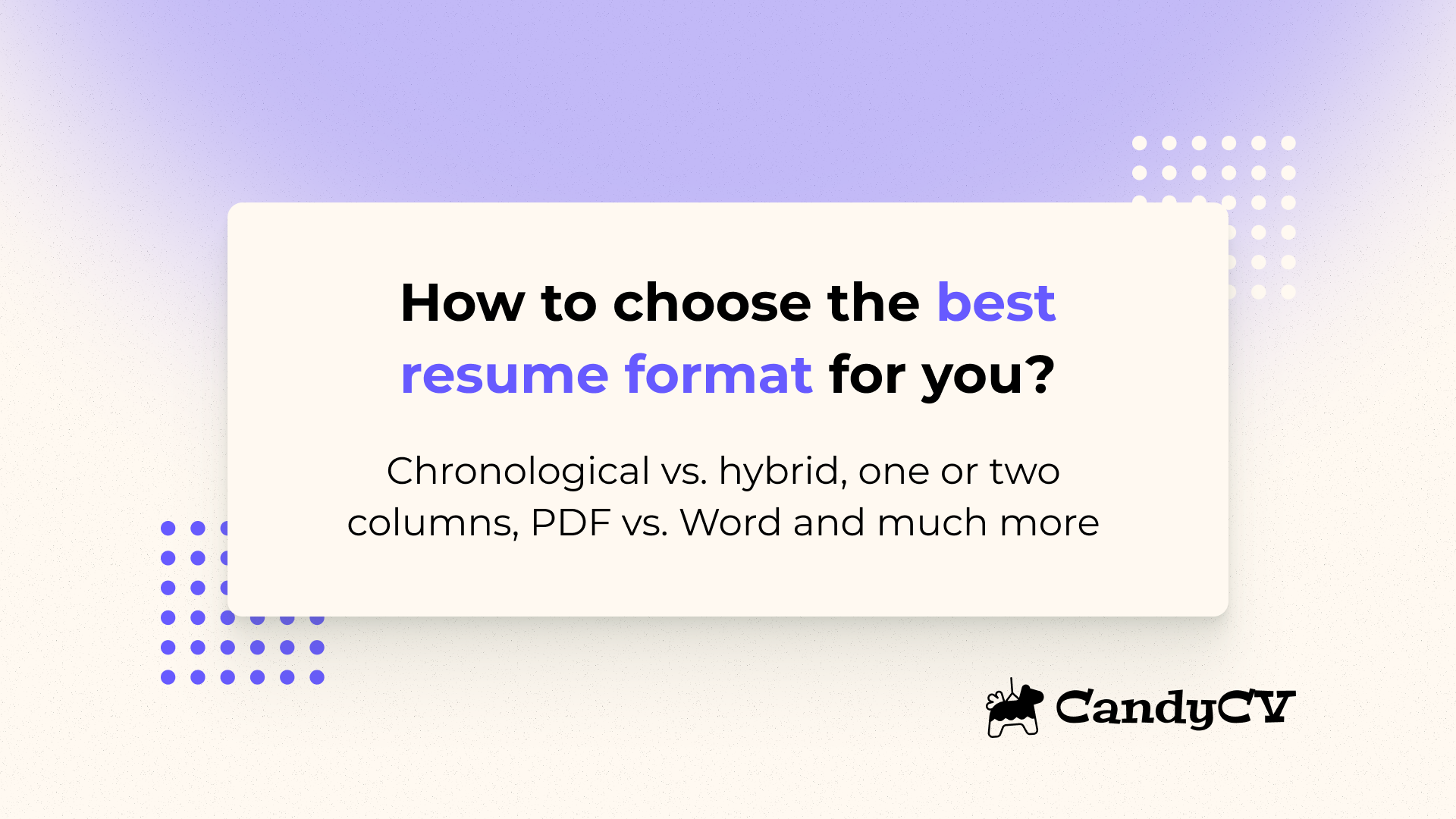
How to choose the best resume format for you

How to optimize your LinkedIn profile so recruiters find you

The skills-based hiring report: what it is and how it will reshape work in 2026
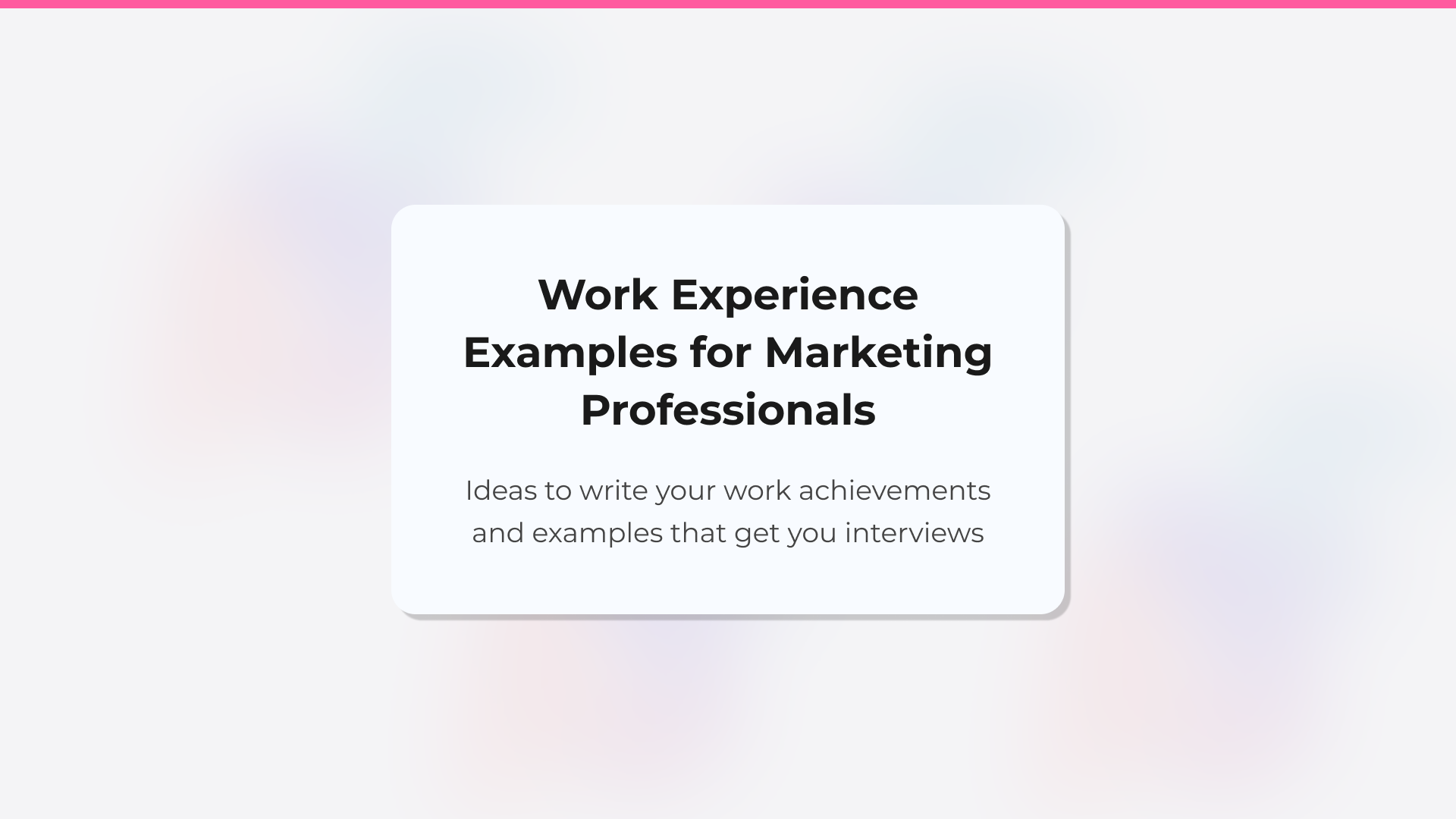
Examples of how to describe your work experience in a Digital Marketing resume
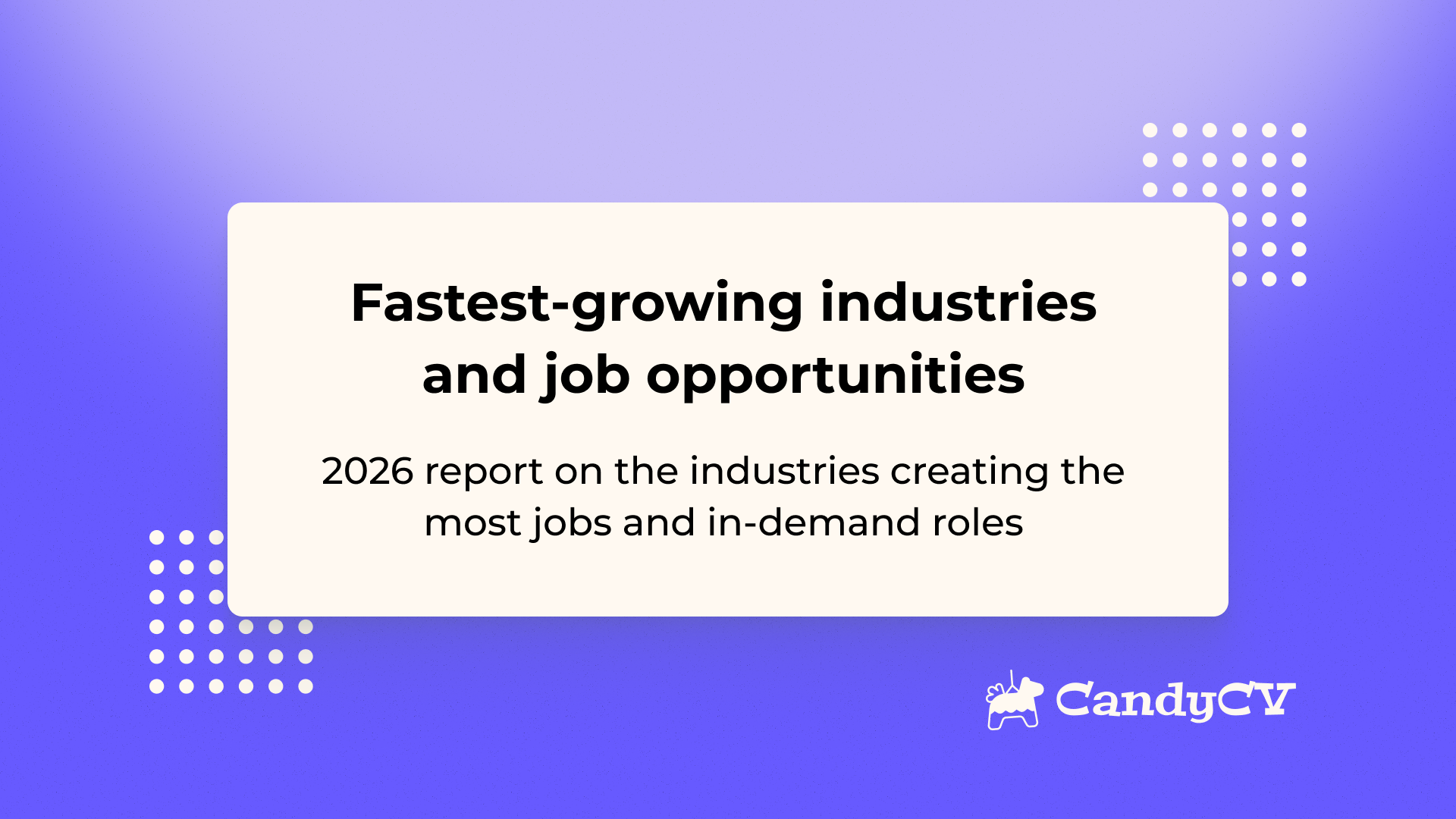
Fastest-growing industries and job opportunities: analysis and in-demand roles